Do you have a question about the Panasonic TC-L37DT30 and is the answer not in the manual?
Instructions for proper ventilation of the LCD TV to prevent overheating.
General safety guidelines for operating the TV set.
Safety warnings related to handling, charging, and using 3D Eyewear.
Details on optional accessories like 3D Eyewear, Communication Camera, and Wall-hanging bracket.
Guidelines for placing the TV in an optimal viewing environment.
Identifies various input and output ports on the TV.
Instructions for connecting antenna or cable TV.
Details on connecting via HDMI, Component, and Composite terminals.
Instructions for connecting a computer via VGA and audio cables.
How to name connected input devices for easier identification.
Instructions for setting the TV's date and time, both manually and automatically.
How the VIERA Connect banner appears and can be managed.
Methods for selecting TV channels, including direct input.
Explains SAP, Closed Caption, and displaying information.
Managing favorite channels, including setting, deleting, and navigating.
Using a USB keyboard to control TV functions and enter characters.
How to select the input source for external devices.
Switching to the input terminal labeled 'GAME' for gaming.
Explains the basic features, parts, and indicator lamps of the 3D Eyewear.
Instructions on how to wear, use, and care for the 3D Eyewear after viewing.
Overview of available media content types and player functions.
Procedures for inserting and removing SD cards and USB flash memory devices.
Accessing cloud-based services and apps through the TV.
Sharing media content within a home network using DLNA.
Setting IP addresses, DNS, and proxy configurations for network connectivity.
Automatically searching and adding available channels to the TV's memory.
Fine-tuning picture quality with advanced options like 3D Y/C filter and noise reduction.
Setting the TV to turn on or off automatically at designated times.
Configuring display options for closed captions on analog and digital broadcasts.
Setting the menu language and adjusting the TV's clock.
Configuring network connections and VIERA Link functions.
Adjusting power saving modes, keyboard type, first-time setup, and reset options.




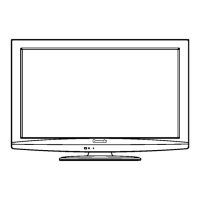







