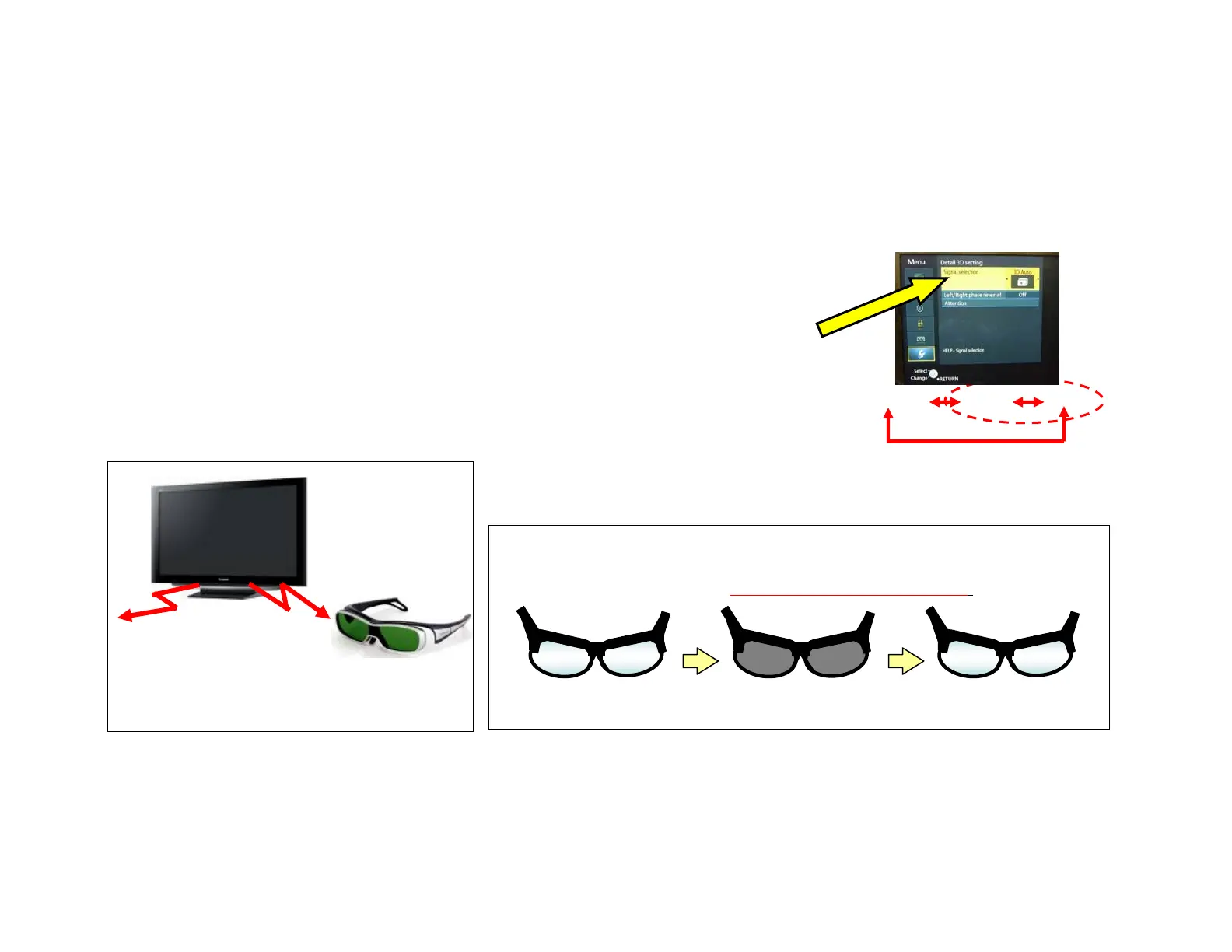Slide 26
IR
1. Change the switch to 3D and 2D, repeatedly.
2. Glass color is changed to dark and bright by detecting a Shutter
On/Off signal from TV if they are working propely.
TV outputs IR signal from 2 positions.
Even if one IR signal is blocked, the 3D
eyewear will receive the other IR signal.
The liquid crystal shutter open/close timing is controlled by receiving
IR signals from the TV, which provide 3D expression of the images.
Check shutter open/close operation by changing 2D/3D select switch
on the user menu.
2D : Shutter Off
3D : Shutter On 2D : Shutter Off
3D Auto 3D 2D
(After 5 sec.)
IR
Procedures To Check The 3D Eyewear
2 - Shutter operation check
