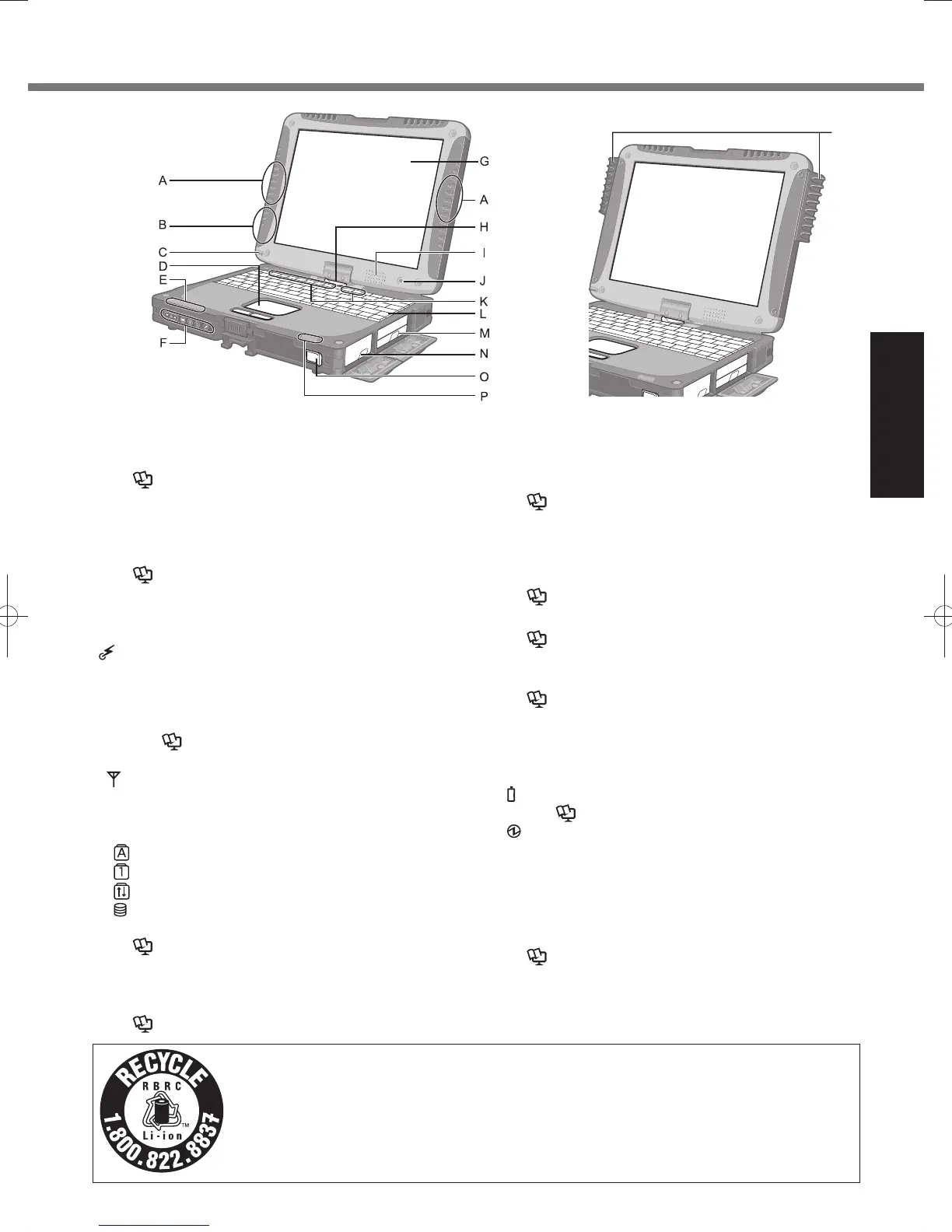<Model without WWAN Antenna> <Model with WWAN Antenna for North America>
A: Wireless LAN Antenna
<Only for model with wireless LAN>
Reference Manual “Wireless LAN”
The wireless LAN switch may turn off depending on
the reception.
B: Bluetooth Antenna
<Only for model with Bluetooth>
Reference Manual “Bluetooth”
C: Stylus/Digitizer pen Holder
D: Touch Pad
E: LED Indicator
: Wireless ready
This indicator lights when Wireless LAN, Blue-
tooth, and/or Wireless WAN are connected and
ready. It does not necessarily indicate the On/Off
condition of the wireless connection.
Reference Manual “Disabling/Enabling
Wireless Communication” “Wireless WAN”
: Wireless WAN status
<Only for model with Wireless WAN>
Refer to the instruction manual of the wireless
device.
: Caps lock
: Numeric key (NumLk)
: Scroll lock (ScrLk)
: Hard disk drive status
F: Tablet Buttons
Reference Manual “Tablet Buttons”
G: LCD
<Only for model with touchscreen>
<Only for model with dual touch>
Reference Manual “Screen Input Operation”
H: Display Release Latch
page 13 “Switching to the Tablet mode”
I: Speaker
Reference Manual “Key Combinations”
J: Ambient Light Sensor
Backlight will be turned off with a bright environment
so the battery operation time becomes long. It doesn’t
function when concealing.
Reference Manual “Setup Utility”
K: Function Key
Reference Manual “Key Combinations”
L: Keyboard
M: Hard Disk Drive
Reference Manual “Hard Disk Drive”
N: Battery Pack
Specifi ed Battery pack: CF-VZSU48U
O: Power Switch
P: LED Indicator
: Battery status
Reference Manual “Battery Power”
: Power status
(Off: Power off/Hibernation, Green: Power on,
Blinking green: Sleep, Blinking green rapidly:
Cannot power on or resume due to low tempera-
ture.)
Q: Wireless WAN Antenna
<Only for model with Wireless WAN>
Reference Manual “Wireless WAN”
A lithium ion battery that is recyclable powers the product you have purchased.
Please call 1-800-8-BATTERY for information on how to recycle this battery.
L’appareil que vous vous êtes procuré est alimenté par une batterie au lithium-ion.
Pour des renseignements sur le recyclage de la batterie, veuillez composer le
1-800-8-BATTERY.
48-M-1
