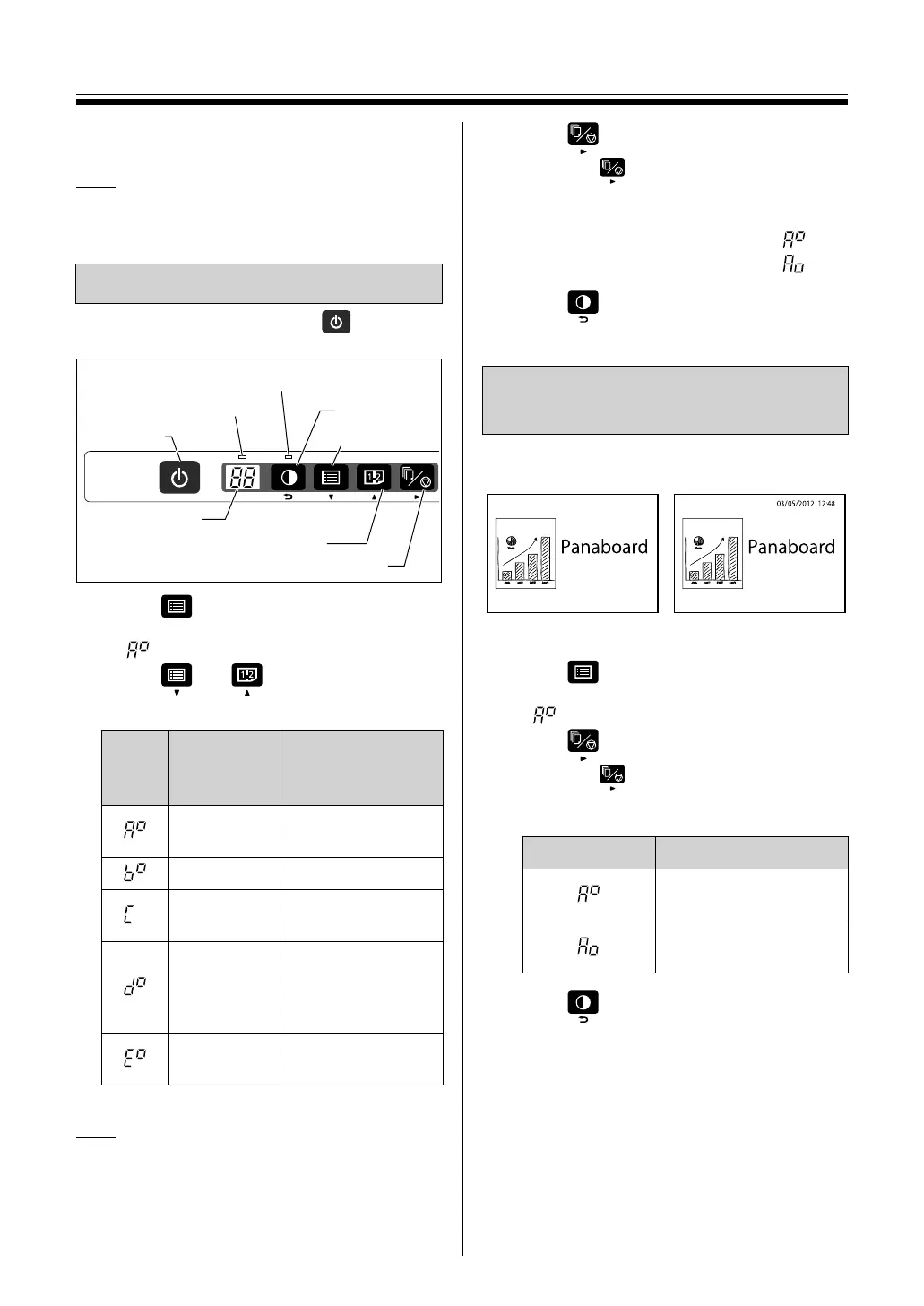28
Setting the Unit
The various functions in this unit can be set on the
control panel.
Note
• In “Setting the Unit” section (pages 28–30),
procedures are explained using symbols on the
control panel, instead of key names.
Before configuring settings, press to turn on
the power.
1 Press .
• The unit will switch to setting mode, and
“ ” is displayed in the Display Window.
2 Press or to select the item
to set.
* Only UB-5835 and UB-5865 can be used.
Note
• For information on setting the current time, refer
to page 30.
3 Press to change the settings.
• Each time is pressed the setting is
switched, and the display on the Display
Window changes.
4 Press .
• The unit will return to ready mode.
It is possible to select whether the time that an
image is scanned is displayed on the image.
1 Press .
• The unit will switch to setting mode, and
“ ” is displayed in the Display Window.
2 Press to change the settings.
• Each time is pressed the setting is
switched, and the display on the Display
Window changes.
3 Press .
• The unit will return to ready mode.
Basic settings
Display
Window
Items
Set values
(bold values are
defaults)
Scanning
time display
Off / On
File format PDF / TIFF
Current time
Set the year, month,
day, hour, minute
Auto power-
off setting
The power turns off
automatically / Turn
off the power using
the Power Key
Output size*
Enlarged vertically /
Same size
Power Key
Remaining Film Indicator
Contrast Indicator
Display Window
Contrast Key
Menu Key
2-Screen Copy Key
Multi-Copy/Stop Key
E.g. Do not display scanning time:
Display scanning time:
Setting for scanning time
display
Display Window Settings
Scanning time display:
Off
Scanning time display:
On
UB-5335&5835&5365&5865-PNQX5932ZA-mst.book 28 ページ 2012年11月12日 月曜日 午前9時42分
