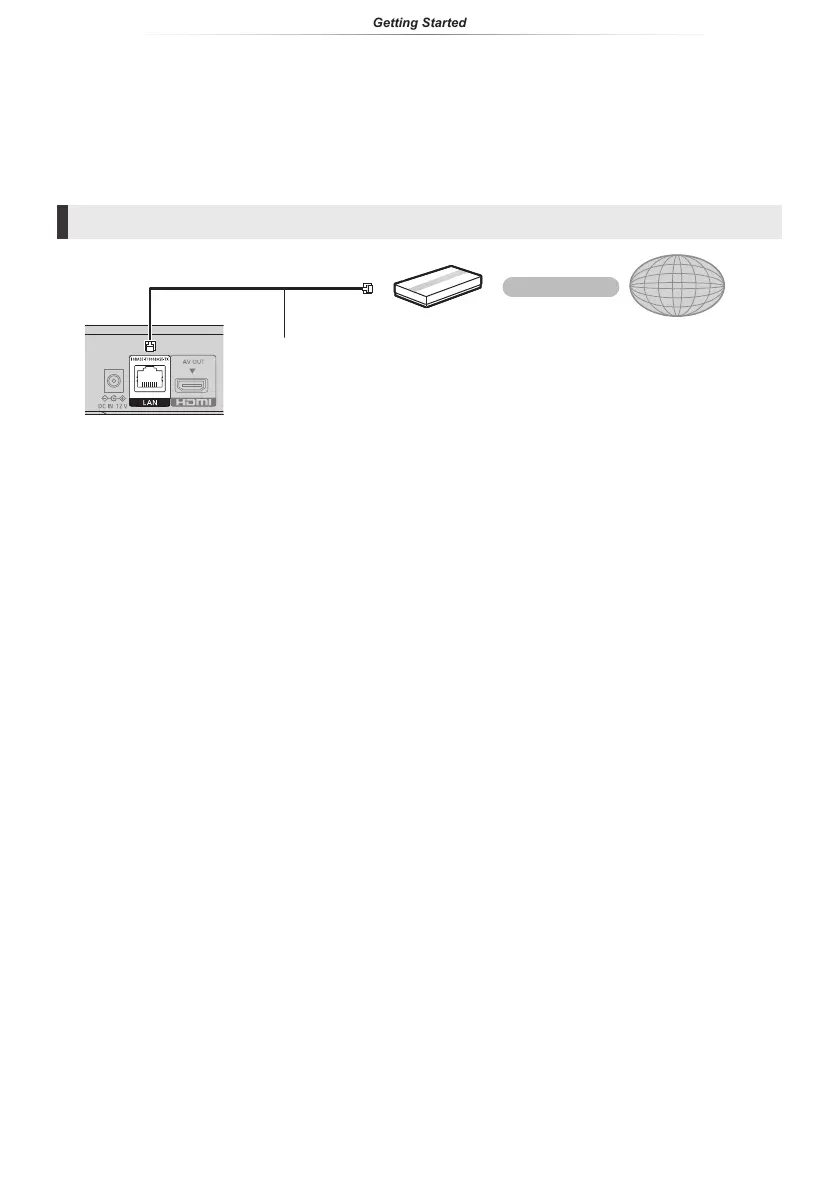- 12 -
Getting Started
Connecting to the network
The following services can be used when this unit is connected to broadband.
y
Firmware can be updated (
14)
y
You can enjoy BD-Live (
17)
For details about connection method, refer to the instructions supplied with the connected equipment.
LAN cable connection
Broadband router, etc.
LAN Cable
Internet
y
Use category 5e or above straight LAN cables (STP) when connecting to peripheral devices.
y
Inserting any cable other than a LAN cable in the LAN port can damage the unit.
