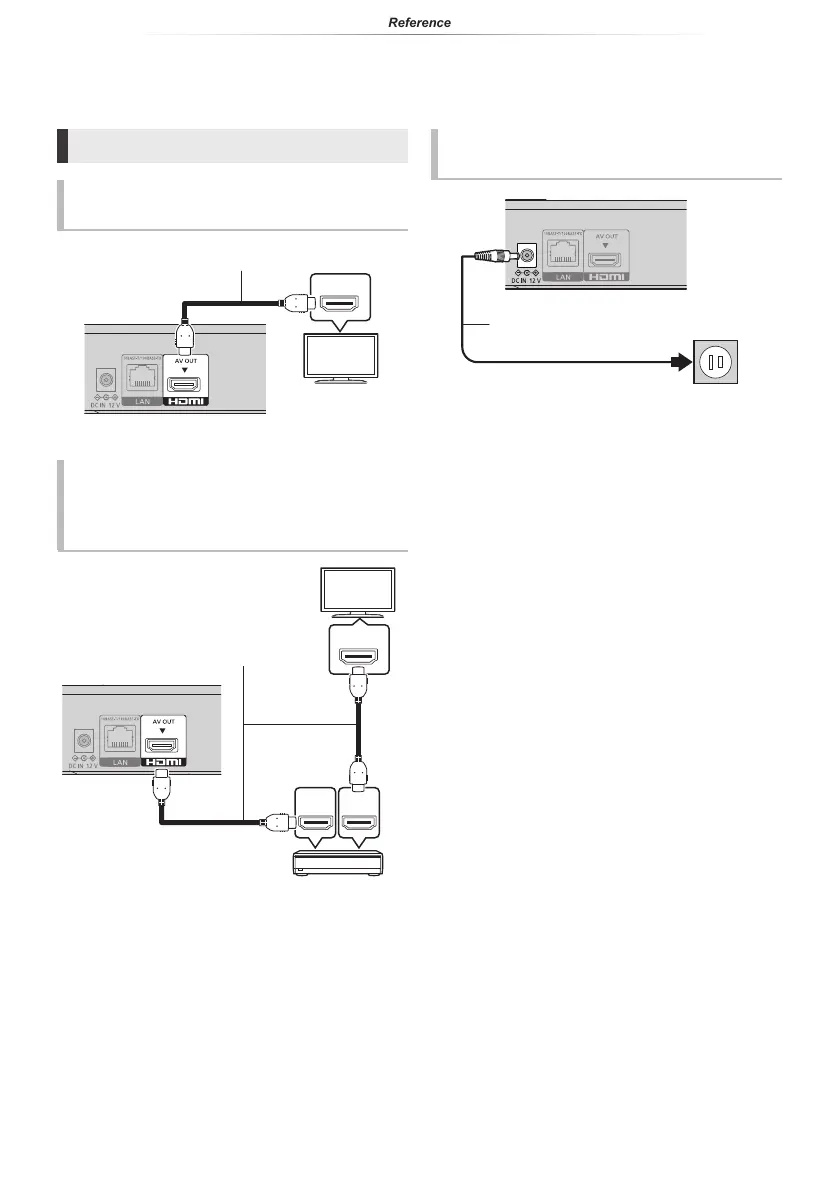- 34 -
Reference
Referencia rápida en español
(Spanish Quick Reference)
Conexiones básicas
Conexión a un televisor
compatible con HDMI
HDMI IN
Cable HDMI
Conexión a un televisor
compatible con HDMI y a un
amplicador/receptor
compatible con HDMI
HDMI IN
(ARC)
HDMI OUT
(ARC)
HDMI IN
Amplificador/Receptor
Cable HDMI
Conecte el adaptador de CA por
último
A una toma
de corriente
doméstica
Adaptador de CA
(incluido)
y
Conéctelo cuando haya realizado el resto de conexiones.
Ahorro de energía
Esta unidad consume una pequeña cantidad de energía
aunque esté ajustada en el modo de espera (Accionamiento
rápido : Desactivado, aprox. 0,3 W). Para ahorrar energía
cuando no vaya a utilizar la unidad durante mucho tiempo,
desenchúfela de la toma de corriente.
