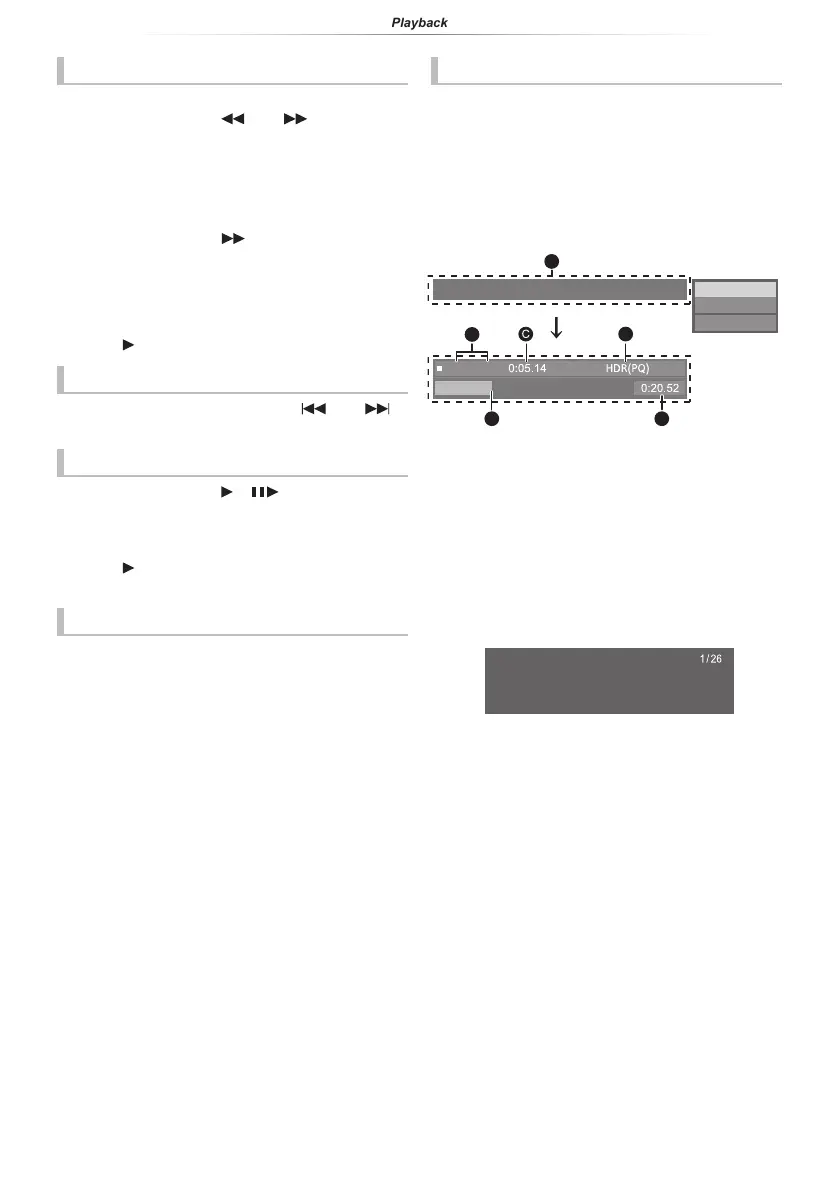- 16 -
Playback
Search/Slow motion
Search
While playing, press [ ] or [ ].
y
Ultra HD Blu-ray, MKV, MP4 and MPEG2:
Audio is not heard. (When “Voice Guidance
Setting” is set to “On”, audio is not heard
regardless of the media.)
Slow motion
While paused, press [ ].
y
MKV, MP4 and MPEG2: Not eective.
The speed increases up to 5 steps.
y
Music, MP3, etc.: The speed is xed to a single
step.
y
Press [ ] to revert to normal playback speed.
Skip
While playing or paused, press [ ] or [ ].
Skip to the title, chapter or track.
Frame-by-frame
While paused, press [ ] ( ).
y
Each press shows the next frame.
y
Press and hold to change in succession
forward.
y
Press [ ] to revert to normal playback speed.
y
MKV, MP4 and MPEG2: Not eective.
Show top menu/pop-up menu
Press [TOP MENU/POP-UP MENU].
Select the item and press [OK].
Show the status messages
While playing, press [STATUS].
The status messages give you information about
what is currently being played. Each time you
press [STATUS], the display information may
change or disappear from the screen.
y
Depending on media and contents, the display
may change or not appear.
e.g., Ultra HD Blu-ray
Play
4K
Ultra HD Blu-ray
B
T1 C1
D
HDR (High Dynamic Range)
E
F
A
Displayed when an HDR (High Dynamic
Range) video signal is being output.
– “Dynamic Range Conversion Output” : The
video signal is converted to SDR (Standard
Dynamic Range)
B
T: Title, P: Program, C: Chapter
C
Elapsed time in the title
D
Method of HDR (High Dynamic Range) video
E
Current position
F
Total time
e.g., JPEG
Date 11.12.2010
Size 500 x 375
Manufacturer
Equipment
