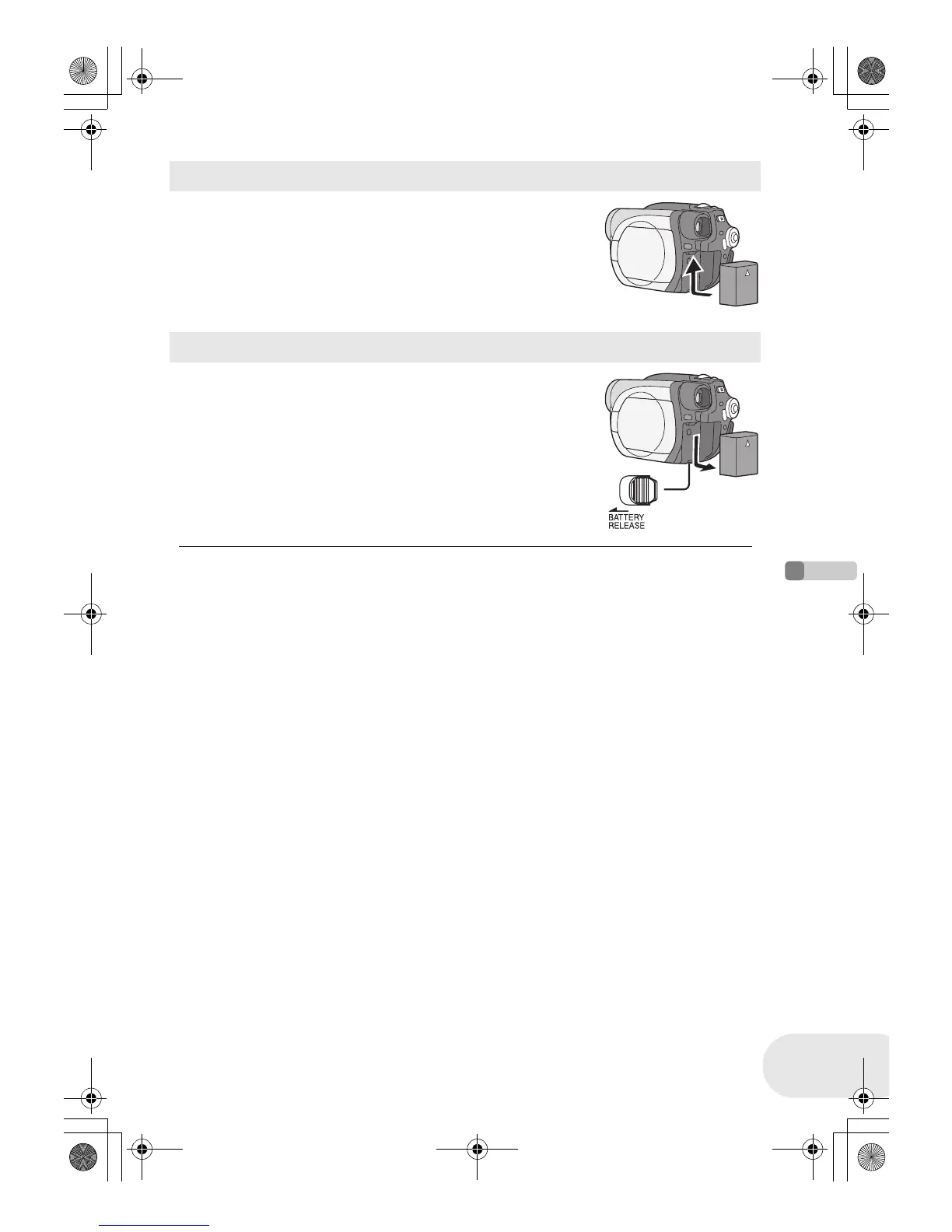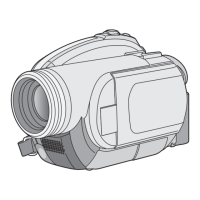Setup
Power supply
19
LSQT1052
Push the battery against the battery holder and slide
it until it clicks.
While sliding the BATTERY RELEASE lever, slide the
battery to remove it.
≥ Hold the battery with your hand so it does not fall.
≥ Be sure to turn off the power on this unit and check
that the status indicator and the access lamp are
both off before removing the battery.
Fitting the battery
Removing the battery
LSQT1052(ENG).book 19 ページ 2005年12月21日 水曜日 午後6時50分