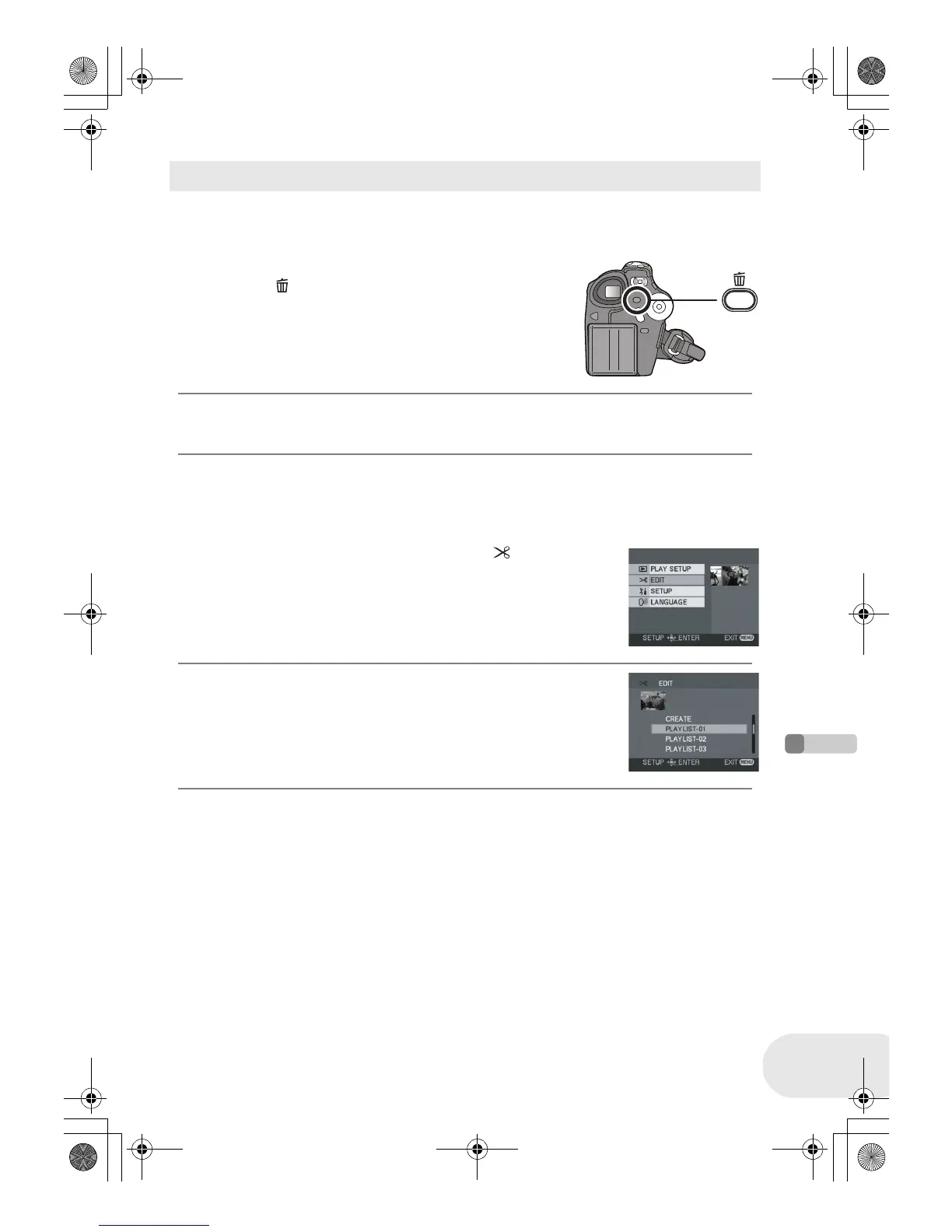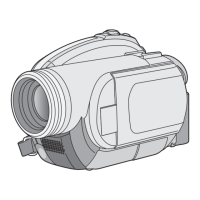Editing
Using playlists
75
LSQT1052
≥ Deleting scenes on a playlist will not affect the original scenes.
Deleting scenes one at a time:
¬Select playlist playback mode. (l 70, steps 1 and 2)
1 Press the button during playback.
2 When the confirmation message appears, select [YES], then press the
joystick.
Deleting multiple scenes from the thumbnail display:
¬Select playlist playback mode. (l 70, steps 1 and 2)
1 Press the MENU button, then select [ EDIT] and
press the joystick.
2 Select the playlist to be edited, then press the
joystick.
Deleting scenes
LSQT1052(ENG).book 75 ページ 2005年12月21日 水曜日 午後6時50分