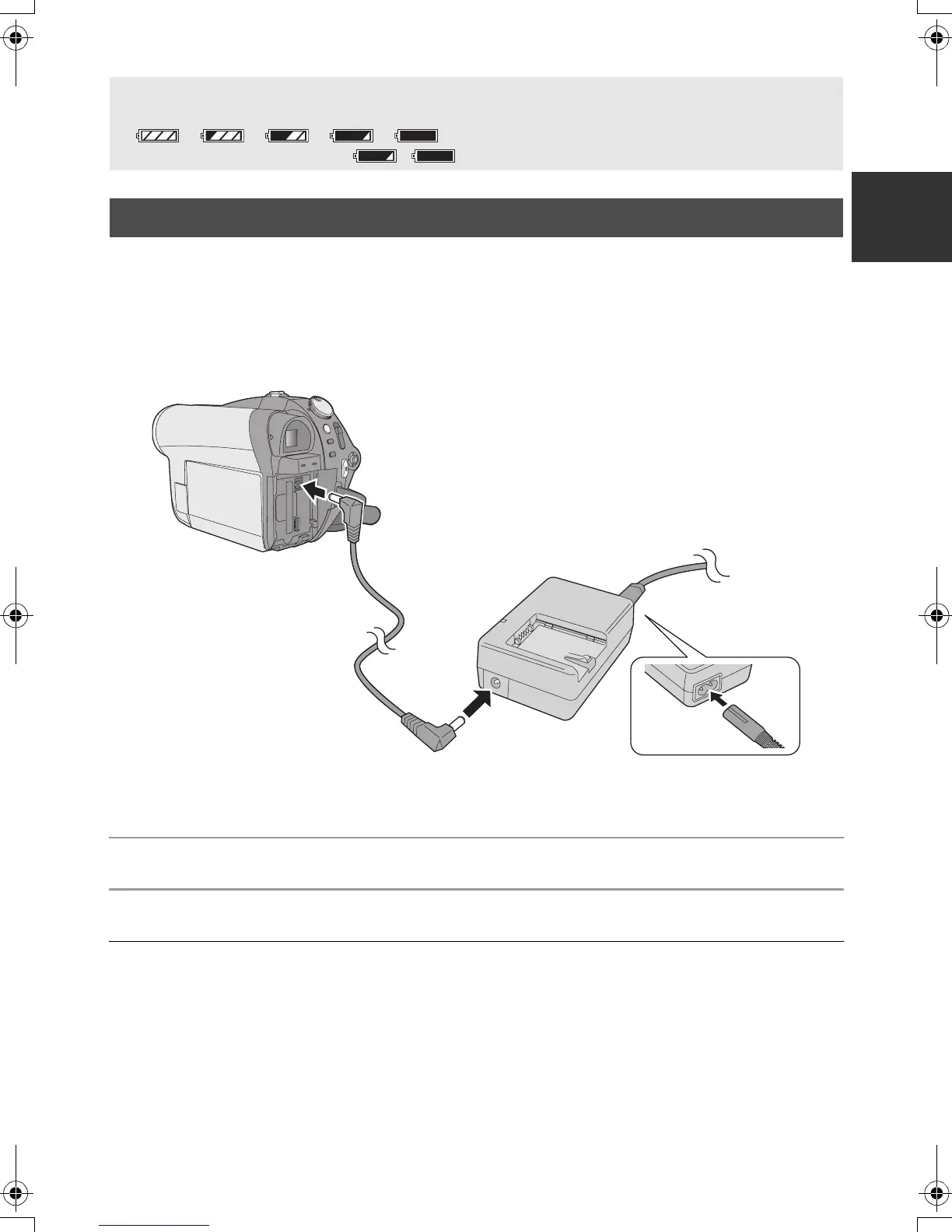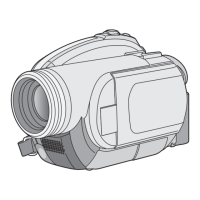17
LSQT1328
Important:
While the DC cable is connected to the AC adaptor, the battery will not charge.
The unit is in the standby condition when the AC adaptor is connected. The primary circuit is always
“live” as long as the AC adaptor is connected to an electrical outlet.
1 Connect the AC cable to the AC adaptor and the AC outlet.
2 Connect the DC cable to the AC adaptor.
3 Connect the DC cable to this unit.
≥ Do not use the AC cable with any other equipment as it is designed only for this unit. Do not use the
AC cable from other equipment with this unit.
Battery capacity indication
≥ The display changes to the following indications step-by-step as the battery capacity decreases.
####
≥ If the battery discharges, then ( ) will flash.
Connecting to the AC outlet
3
2
1
VDR-D50EP-LSQT1328_eng.book 17 ページ 2008年2月20日 水曜日 午後3時55分