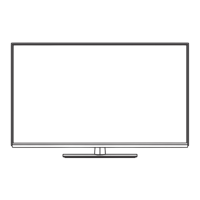
Do you have a question about the Panasonic Viera E6G series and is the answer not in the manual?
Information on digital broadcasting capabilities, availability and service reception.
Guidelines for safe use and handling of the TV's mains plug and lead.
Covers general handling, small parts safety, and environmental exposure warnings.
Addresses risks related to pedestal installation and radio wave interference.
Precautions for wireless LAN use and ensuring proper ventilation.
Instructions for safely moving the TV, long-term storage, and battery handling.
Details on the remote control, batteries, mains lead, and pedestal.
Step-by-step instructions for assembling and removing the TV pedestal.
Overview of the TV's various input and output terminals.
Instructions for connecting aerials for analogue and digital TV signals.
Steps for connecting external devices like DVD recorders and set-top boxes.
Instructions for setting up wired and wireless network connections.
Guidance for connecting DVD players, camcorders, and game equipment.
Instructions for connecting amplifiers and speaker systems to the TV.
Identification and function of buttons on the remote control.
Procedure for installing and removing batteries from the remote control.
Description of the TV's physical control panel buttons and indicators.
Guide to navigating menus and using on-screen display features.
Steps for plugging in, selecting language, country, and tuning channels.
Guidance on selecting the preferred home screen display.
Instructions on how to turn the TV on using the power button or remote.
Steps for selecting TV viewer, input mode, and channels.
Guidance on accessing the APPS list and using TV applications.
Instructions on how to access the built-in electronic help guide.
Steps for selecting categories, items, and sub-items within eHELP.
Solutions to common problems like TV not switching on or remote issues.
Guidelines for cleaning and maintaining the TV's exterior surfaces.
Instructions for cleaning the mains plug to prevent electrical hazards.
Details on model numbers, power source, rating, and consumption.
Information on screen size, resolution, and physical dimensions.
Specifications for AV, HDMI, USB ports and audio output capabilities.
Details on supported broadcast reception systems and frequency bands.
Information on aerial input type and environmental operating conditions.
Specifications for wireless LAN compliance and frequency ranges.
Guidelines and specifications for installing a wall-hanging bracket.












