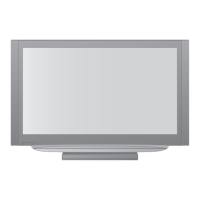Do you have a question about the Panasonic Viera TH-42PV80AZ and is the answer not in the manual?
Essential safety advice for connecting and handling the TV's power cord to prevent electrical hazards.
Covers warnings about placement, foreign objects, and modifications to ensure safe TV operation.
Details standard and optional accessories, including pedestal and cable management.
Step-by-step guide for automatically searching and storing TV programmes.
Explains how to navigate and adjust TV settings via the on-screen menu.
Instructions for basic TV viewing and playing external video sources.
Guide to accessing teletext services and displaying photos from an SD card.
How to connect and operate compatible Panasonic devices using VIERA Link.
Details TV specifications, programme allocation, and PC connectivity.
Common problems and their solutions for troubleshooting TV issues.
Information on trademarks, licences, and the product warranty.
| Screen Size | 42 inches |
|---|---|
| Display Technology | Plasma |
| Resolution | 1024 x 768 |
| Aspect Ratio | 16:9 |
| HDMI Ports | 3 |
| Component Video Input | 2 |
| Composite Video Input | 1 |
| S-Video Input | 1 |
| PC Input | 1 |
| Viewing Angle | 160 degrees |
| Input Ports | HDMI, Component, Composite, S-Video, PC |
| Weight | 32 kg |
| Speakers | 2 |
| Audio Output | 2 x 10W |