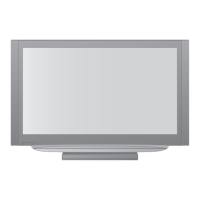Do you have a question about the Panasonic Viera TH-42PV8AZ and is the answer not in the manual?
Essential safety warnings and guidelines for TV operation and handling, including mains plug, power source, and placement.
Important notes on usage like image retention, standby function, and procedures for TV care and cleaning.
Lists included accessories and guides for pedestal assembly and attachment, including remote battery installation.
Instructions for connecting antennas, VCRs, DVD players, and set-top boxes to the TV.
Steps for powering on, language/area selection, and automatic channel tuning for optimal reception.
Identifies TV unit controls and ports, and explains the functions of each button on the remote control.
Guides on using on-screen menus, remote controls, and Teletext services for information access.
Procedures for viewing content from external devices and selecting appropriate input sources.
Explains how to use menu functions, picture/sound settings, and VIERA Link integration features.
Covers editing programs, tuning channels, and controlling audience access via parental controls.
Guides for PC connection, troubleshooting common issues, and product specifications.