Do you have a question about the Panasonic Viera TH-42PZ70E and is the answer not in the manual?
Crucial warnings on electrical hazards, safe handling, installation, and placement to prevent injury or damage.
Guidance on preventing screen burn-in and information on the auto power standby function.
Instructions for cleaning the display panel, cabinet, and mains plug to maintain performance and appearance.
Lists standard items provided with the TV, such as batteries, cables, and manuals.
Lists optional items available for purchase, like wall brackets, that enhance TV functionality.
Step-by-step instructions for assembling the TV's pedestal and attaching it to the base.
Procedures to safely mount the TV onto the assembled pedestal.
Guidance on managing cables and securing the TV to prevent tipping and ensure stability.
Detailed explanation of each button's function on the TV remote control.
Identification of buttons and indicators located directly on the TV unit.
Illustrates the process of connecting an aerial for receiving broadcast signals.
Shows how to connect DVD recorders, VCRs, and set-top boxes for viewing external content.
Guides through selecting language and country for the initial TV setup.
Details how the TV automatically scans and stores available TV channels.
Steps for turning on the TV, selecting broadcast types, and changing channels.
How to view programme details, subtitles, and information banners.
Method for adjusting the picture's aspect ratio for optimal viewing.
Instructions for connecting VCRs, DVD players, and other AV devices.
How to select input sources and operate connected devices using the remote.
Explains different Teletext modes and how to navigate pages and adjust contrast.
Covers features like multi-window view, storing pages, and viewing sub-pages.
Steps to access and navigate through the TV's main menu and sub-menus.
How to adjust various picture and sound parameters using menu options.
Details on controlling connected Panasonic devices via HDMI and VIERA Link.
Options for adjusting picture quality like contrast, brightness, and colour.
Options for adjusting audio output, volume, and sound modes.
Various system settings including input labels, timers, and language options.
Accessing software from Common Interface modules for Pay-TV services.
Procedures for updating TV software and automatically adjusting the time.
Creating favourite channel lists and managing DVB profiles for easier channel selection.
How to skip unwanted channels and lock specific channels using a PIN code.
Process for automatically tuning and storing all available TV channels.
Guides for manual tuning, adding services, checking signal strength, and notifications.
Detailed steps for manual tuning, adding channels, and adjusting signal quality.
How to reset all TV settings to factory defaults, erasing all tuned channels and preferences.
How to label input terminals for easier identification and selection.
Steps to connect a PC and display its screen on the TV, including picture adjustments.
How to insert an SD card and view photos or create slideshows.
Configuring slideshow options and important precautions for SD card handling.
How Q-Link enables easy recording and playback between TV and VCR/DVD recorder.
Features for enhanced interoperability with Panasonic equipment via HDMI.
Connecting devices via HDMI and controlling them using VIERA Link.
Detailed explanation of controlling connected devices using VIERA Link and HDAVI Control.
Specific operations like easy playback, power linking, and speaker control via HDMI.
Diagrams and recommendations for connecting various external devices like camcorders and amplifiers.
Explains aspect ratio settings and how to update TV software.
Information on SD card formats and details about SCART, S-VIDEO, and HDMI terminals.
Solutions for common problems related to picture quality, sound, and noise.
Solutions for DVB reception, interference, and external equipment connection problems.
Solutions for display anomalies, error messages, and TV operation issues.
Specific problem-solving steps for screen and sound-related issues.
Addressing DVB, HDMI, and TV operation problems, including remote control.
Detailed technical data including power, display, sound, and connectivity specifications.


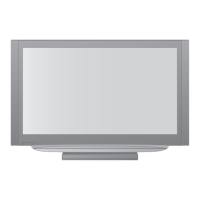









