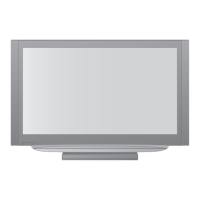Do you have a question about the Panasonic Viera TH-42PZ80A and is the answer not in the manual?
Instructions for safely handling the power cord and plug to prevent fire or shock hazards.
Specifies voltage requirements and warnings about electrical shock, including power source details.
Warnings regarding placement, covers, liquids, and ventilation for safe operation and to prevent damage.
Guidelines for safe use of accessories and keeping small parts away from children to prevent injury.
Instructions for stable installation, cleaning, and ensuring adequate ventilation to prevent hazards.
Advice on unplugging the TV, safe transport, headphone use, and power saving features.
Cautions regarding heat exposure, liquids, and preventing image retention on the screen.
Crucial safety warnings and precautions to prevent injury or damage during pedestal assembly.
Detailed instructions for assembling the pedestal and securely attaching the TV to it.
Identifies the main buttons on the TV and the remote control for easy operation.
Explains the specific functions of each button on the remote control for various operations.
Steps to plug in the TV, select the region, and initiate the automatic channel tuning process.
Steps for displaying, selecting, and adjusting various settings within the TV's menu system.
Guides on choosing alternatives, using slide bars, entering text, and resetting specific or all settings.
Detailed explanations of VIERA Link functions and various picture adjustment settings.
Detailed list of setup menu items including tuning, system updates, and power save settings.
Comprehensive guide to sound settings, including modes, equalization, and audio selections for different sources.
Covers picture overscan, input labels, VIERA Link settings, region, time, and software information.
Steps to select DVB mode and navigate to the Setup menu for advanced features.
How to access specific DVB settings like System Update, Region Select, and Daylight Saving Time.
Instructions for setting up automatic updates and performing manual searches for new software.
How to adjust the standard time and daylight saving time based on the user's region.
Steps to navigate to the Tuning Menu and select a specific tuning function.
How to automatically retune DVB or Analogue programmes based on area.
Guide on how to initiate the auto tuning process using the TV's front panel buttons.
Methods for manual tuning, adding new services, and checking DVB signal status.
Steps to reset all TV settings to their original condition via the Shipping Condition menu.
Instructions for confirming the reset and following on-screen prompts for initialization.
Steps to select the PC input and adjust PC-related settings via the menu.
Details on adjusting picture settings like white balance, gamma, and PC setup parameters.