Do you have a question about the Panasonic VIERA TH-42PZ800U and is the answer not in the manual?
Key safety guidelines for operating the TV and preventing hazards.
Warnings about potential hazards during setup, use, and operation.
Precautions and instructions for setting up the TV correctly.
Lists included accessories and optional items like wall mounts.
Guidelines for connecting and managing accessories like cords.
Step-by-step guide for assembling and attaching the TV pedestal.
Instructions for connecting an antenna and cable box for TV viewing.
Guide for connecting external video equipment like DVD recorders or VCRs.
Instructions for connecting a satellite receiver for TV viewing.
Details on connecting various AV cables for different signal types.
Specifics on using HDMI cables for high-definition connections.
Identifies buttons and indicators on the front panel of the TV.
Explains the functions of buttons on the TV remote control.
Initial TV setup for language and viewing environment.
Steps to set the TV's internal clock.
How to automatically scan for available TV channels.
Methods for selecting TV channels using the remote.
How to choose audio modes like Stereo or SAP.
Changing the screen aspect ratio for different content.
Setting up and managing a list of favorite channels.
How to use the photo viewer to display images from an SD card.
Steps to choose the specific files to view from an SD card.
Configuring the slide show mode for SD card content.
Adjusting picture settings specifically for SD card content.
Choosing the correct input source for external equipment.
Setting the TV remote to control external devices.
How to navigate the VIERA Link settings menu.
Selecting the PC input to display computer output on the TV.
Adjusting picture settings specifically for PC input.
General steps for accessing and using the TV's menu system.
Detailed options available within the Picture menu.
Detailed options available within the Audio menu.
Various settings available within the main Setup menu.
How to access and use the Sub Menu for quick settings.
How VIERA Link automatically switches TV inputs.
Configuring power on/off linking for connected equipment.
Information on TV settings that can be transmitted to connected equipment.
Selecting audio output between TV and external speakers.
Operating connected equipment using the TV remote.
Setting external speaker output for VIERA Link devices.
Quick access to control connected HDMI equipment.
Steps for entering the password to access lock features.
Choosing the type of content lock (Off, All, Custom).
How to lock specific channels from being viewed.
Locking programs based on rating categories (V-chip).
Accessing the menu for channel management.
Manually adding, skipping, or editing channels.
Performing an automatic scan for channels.
Setting up and editing closed caption display.
Configuring how closed captions are displayed.
Advanced display settings for digital closed captions.
Assigning custom labels to input terminals for easier identification.
Stopping video/audio output from specific terminals.
Setting up automatic TV turn-on/off timers.
Configuring specific on and off times for the TV.
How to program the TV remote to control other devices.
Procedure for finding remote control codes not listed.
Diagram and guide for connecting a camcorder.
Diagrams for connecting DVD players or set-top boxes.
Guide for connecting audio systems or amplifiers.
Diagrams for connecting various AV devices with VIERA Link.
Finalizing VIERA Link setup after physical connections.
A list of remote control codes for operating external devices.
Remote control codes for DBS/PVR devices.
Remote control codes for DVD recorders.
Remote control codes for Blu-ray Disc players.
Remote control codes for HD-DVD players.
Explanation of US TV program rating systems for content locking.
Explanation of Canadian TV program rating systems.
Technical aspects of closed caption functionality.
Details on different aspect ratio modes and their use.
Technical specifications and compatibility for VIERA Link.
Technical information regarding HDMI connections and signals.
Important precautions for handling SD memory cards.
Information on using the GalleryPlayer feature with SD cards.
Information on supported input signals and their frequencies.
Details about PC input terminal connections and signals.
Troubleshooting common picture problems.
Solutions for problems with the remote control.
Instructions for safely cleaning the TV's display panel.
Guidelines for cleaning the TV cabinet and pedestal.
Technical details on power source and consumption.
Specifications related to the display size and input signals.
Details on what the US limited warranty covers.
Limitations and exclusions of the US limited warranty.
How to get product info, parts, and accessories.
Contact information for service in Puerto Rico.
Details on the limited warranty terms for Canada.
Exclusions and limitations of the Canadian limited warranty.
Space to record the TV's model and serial number for reference.




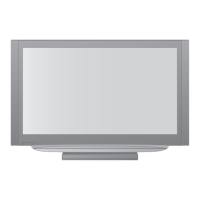







