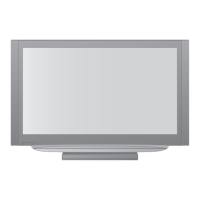Do you have a question about the Panasonic Viera TH-42PZ80B and is the answer not in the manual?
Instructions for safe handling of the mains plug, lead, and power source.
Warnings on covers, volume, heat, sunlight, and stability.
Instructions for safe transport of the TV in an upright position.
Guidance on preventing image retention and auto power standby function.
Instructions for cleaning the display panel, cabinet, pedestal, and mains plug.
Lists all standard and optional accessories included with the TV.
Step-by-step guide for inserting batteries into the remote control.
Detailed steps for assembling the TV pedestal using screws.
Instructions for securely attaching the TV to the assembled pedestal.
Instructions on how to use the clamper to manage cables.
Guide on how to adjust the TV panel's viewing angle.
Identifies buttons and their functions on the remote control.
Identifies controls located on the front panel of the TV.
Diagram for connecting an aerial to the TV.
Diagrams for connecting a DVD recorder or VCR to the TV.
Diagrams for connecting multiple external devices to the TV.
Steps to plug in the TV and start the auto setup process.
Guide for entering Owner ID and selecting initial picture settings.
Explains how to use the remote control with on-screen menus.
How to use the on-screen help boxes for guidance.
Steps to turn on the TV and select between DVB and Analogue modes.
How to select programmes using channel numbers or the TV Guide.
Overview of functions like Hold and Display Subtitles.
How to display and interpret the information banner for programmes.
How to check and change selectable settings for current programmes.
How to set the TV to turn off automatically after a fixed period.
Guide on changing the picture aspect ratio for optimal viewing.
Explains DVB teletext differences from analogue and how to access it.
How to use remote control buttons to navigate teletext pages.
Explains FASTEXT and List modes for accessing teletext information.
How to select pages, adjust contrast, and reveal hidden data.
How to stop updating, view subtitles, and store frequently viewed pages.
How to view specific sub pages and watch TV during teletext updates.
How to view the programme guide in different layouts.
How to change layout, view previous/next days, and filter by type/category.
How to set, change, or cancel timer programming events using TV Guide.
How to record the current programme immediately to a DVD recorder/VCR.
How to connect and select input modes for VCR, DVD, or satellite receivers.
How to set the remote to operate Panasonic VCR/DVD and control basic functions.
Steps to display the main menu and select sub-menus like Picture or Sound.
How to adjust settings using slide bars, alternatives, and character input.
How to select from lists and adjust settings using slide bars.
Methods for entering text and resetting various TV settings.
Details on VIERA Link controls and Picture menu options.
Explanation of Sound menu options, including audio description.
Options for tuning programmes, link settings, and child lock.
Settings for system information, off timer, power save, and input labels.
Visual representation of the VIERA Link menu hierarchy.
Visual representation of Picture and Sound menu hierarchies.
Details on tuning, child lock, link settings, and system updates.
Options for labeling inputs and viewing system information.
Steps to select DVB mode and access the Setup menu.
How to access Common Interface and System Update features.
Instructions for inserting and using CI modules for Pay-TV.
Steps for downloading and installing new TV software updates.
How to create and manage favourite programme lists (Profiles).
How to rename programmes, change positions, and delete them.
How to hide unwanted services using the DVB/Analogue Service List.
How to lock programmes or inputs using a PIN number.
How to select the mode for tuning programmes.
Steps to access the Tuning Menu and select specific functions.
Guide to automatically retune all DVB or Analogue programmes.
How to perform DVB and Analogue manual tuning and add new services.
How to check DVB signal quality and strength.
Steps to reset all TV settings to original condition via Shipping Condition.
Guide for entering the PIN and personal details for owner identification.
Instructions on how to change the existing Owner ID PIN.
How to label input terminals or skip unused ones for easier selection.
Steps to connect a PC and select the PC input source.
Details on adjusting PC picture settings and other related functions.
How to use the menu to program timer recordings.
Steps to start, change, cancel, or view timer programming details.
How to record the current programme immediately.
Steps for inserting an SD card and entering photo view mode.
How to select photos, view them individually, or start a slide show.
How to configure slide show interval and repeat options.
Important precautions for handling SD cards and understanding on-screen messages.
Summary of features and connection types for Q-Link and VIERA Link.
Diagrams showing how to connect equipment using SCART and HDMI cables.
How to record the current programme using Q-Link with a DVD recorder/VCR.
Functionality for automatically turning on/off equipment and easy playback.
Requirements and features of VIERA Link, including HDAVI Control.
Steps for connecting and configuring equipment for VIERA Link.
How to perform Direct TV Recording using VIERA Link.
How to pause live TV and resume playback using VIERA Link.
How to access and operate the menu of connected equipment via the TV remote.
How to select between TV speakers and external theatre speakers.
Diagrams showing recommended connections for different equipment types.
How to connect headphones and external speaker systems.
Diagrams for connecting HDMI equipment, PCs, and camcorders.
Explanation of how auto aspect ratio determines the best picture size.
Information on connecting equipment via HDMI, including supported signals.
How to search for and download new software versions for the TV.
Information on supported file formats and specifications for SD card browsing.
Instructions for connecting a PC via D-sub or HDMI and supported signals.
Table detailing PC signal names, frequencies, and compatibility.
Solutions for common problems like noisy images, no sound, or distorted pictures.
Solutions for issues with Q-Link and VIERA Link functions not working.
Provides solutions for screen issues (noise, no image) and sound problems.
Troubleshooting for DVB interference, HDMI connection problems, and remote control issues.
Explains messages related to tuning, system updates, and timer programming.
Definitions of common technical terms used in the manual.
An alphabetical index to help locate specific topics within the manual.
Details on trademarks and licensing for the TV and its technologies.
Lists detailed technical specifications of the TV model.
Contact information for customer support, direct sales, and warranty.
Information on how to properly dispose of the electrical and electronic equipment.