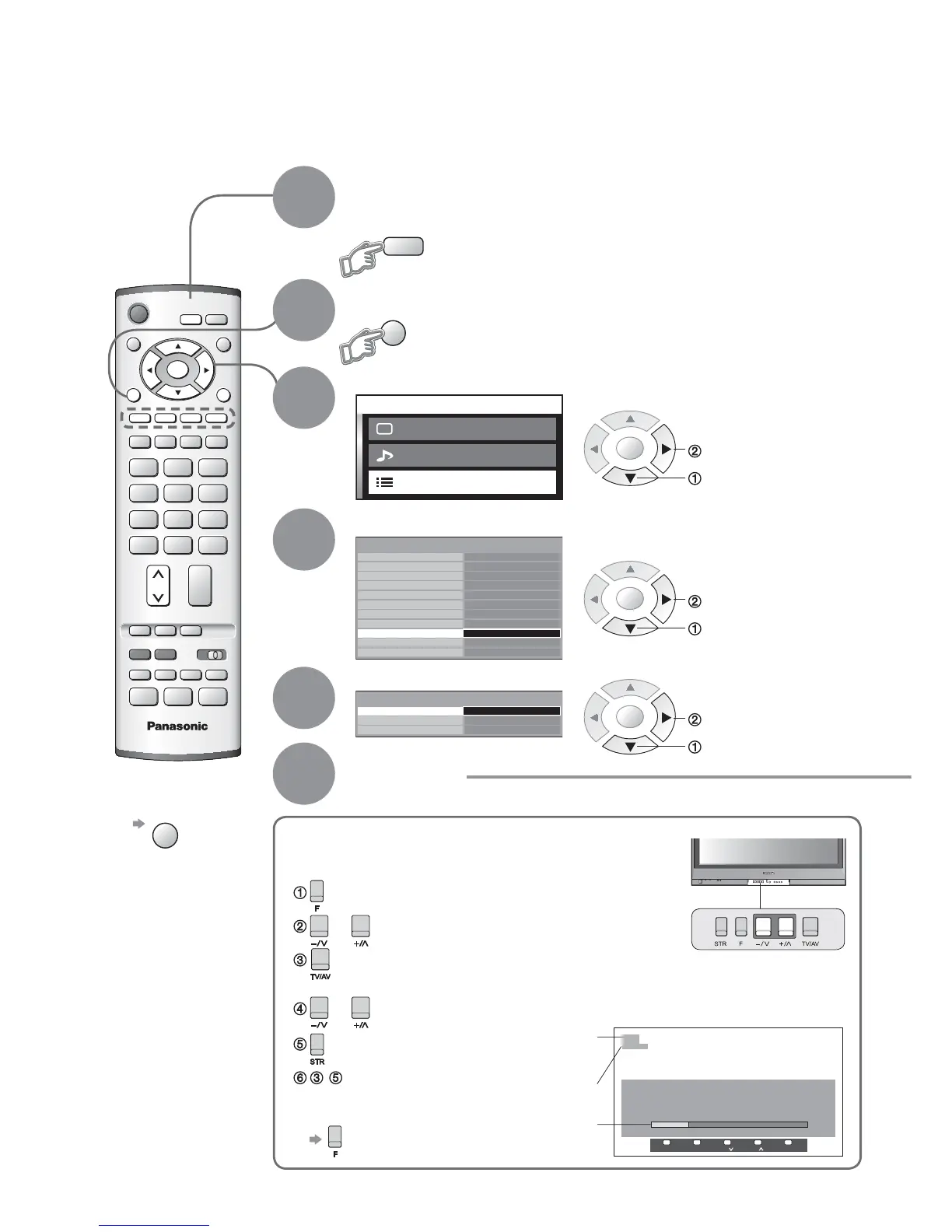nalogue
OK
OK
OK
30
(Press repeatedly until "Tuning Mode" appears)
or (Access "Manual tuning")
(Select programme position or channel number)
•
Selected item will fl ash.
or (Change programme position or start searching channels)
(Store)
-
(Repeat)
Editing and Setting Channels
Select "Setup menu"
Select "Tuning Menu"
4
3
Select the function
5
Display the menu
6
How to set
For Manual tuning, using the buttons on
the front of the set
("Manual tuning" on p. 31)
Programme
position (fl ash)
Channel number
(fl ash)
Channel
The analogue channel settings can be changed according to your needs and reception conditions.
Ŷ
To return to TV
Ŷ
To return to TV
EXIT
1
If in DVB mode
Select Analogue
(Manual tuning screen)
access
select
access
select
access
select
2
Ofrecido por www.electromanuales.com
