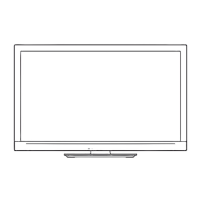How to Use Menu Functions ●
(picture, sound quality, etc.)
Viewing
27
How to operate ● p. 26
Overview ■ (Picture, Sound)
Main Menu
Picture
Sound
Setup
Available in Analogue
Available in DVB
Available in HDMI
Not available in PC
Available in NTSC
Not available in PC
Available in NTSC / PAL
Available in PC
1/2
Viewing Mode Dynamic
Contrast
Brightness
Colour
Sharpness
Tint
Colour Balance Warm
Colour Management Off
Eco Mode Off
Picture Menu
2/2
Advanced PC Settings Access
P-NR Off
Reset to Defaults Reset
Picture Menu
3D-COMB Off
(p. 30)
1/2
Mode Music
Bass
Treble
Balance
Headphone Volume
Surround Off
Volume Correction
Speaker Distance to Wall
Over 30cm
Sound Menu
Preferred Multi Audio English
2/2
HDMI Input Digital
Audio Description Access
Reset to Defaults Reset
Sound Menu
NICAM Off
(p. 31)
R-Gain
G-Gain
B-Gain
Gamma 2.2
Reset to Defaults Reset
Advanced PC Settings
(p. 49)
Available in DVB
Audio Description Menu
Audio Description Off
Volume
Speakers Off
Headphones Off
(p. 31)

