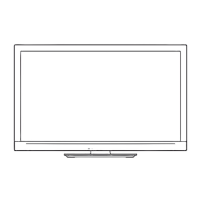Viewing Advanced FAQs, etc.
Quick Start Guide
Turn your living room into a
home theatre!
Enjoy rich multi-media
Camcorder
Amplifier with
Speaker system
VCR
DVD player
DVD Recorder
Personal
computer
Satellite receiver
SD Card
3
Eco Mode
Adjusts picture settings automatically dependent
on ambient lighting conditions.
V-Audio Surround
Utilises Panasonic’s advanced digital
amplification technology.
digital tick
The digital tick logo indicates that a
digital tuner is built-in.
Freeview
Freeview is the way to enjoy digital TV for
free. There are up to 48 digital TV channels.
Contents
Be Sure to Read
Safety Precautions● ············································ 4
(Warning & Caution)
Notes
● ································································· 5
Maintenance● ······················································ 5
Quick Start Guide
Accessories / Options● ·········· 6
Identifying Controls● ·············· 8
Basic Connection● ·············· 10
Auto Setup● ························· 12
Enjoy your TV!
Basic Features
How to Use VIERA TOOLS● ····························· 14
Watching TV● ···················································· 15
Using TV Guide
● ··············································· 18
Viewing Teletext
● ··············································· 21
Watching External inputs● ································· 24
How to Use Menu Functions● ··························· 26
(picture, sound quality, etc.)
Advanced Features
Retuning from Setup Menu● ····························· 34
Tuning and Editing Channels (DVB)
● ················ 36
Tuning and Editing Channels (Analogue)● ········ 38
Child lock● ························································· 40
Shipping Condition● ·········································· 41
Owner ID● ························································· 42
Advanced Settings (DVB)● ································ 44
Recording Controls● ·········································· 46
Input Labels● ····················································· 48
Displaying PC Screen on TV● ··························· 49
Viewing from SD Card● ····································· 50
(VIERA IMAGE VIEWER)
Link Functions ● ················································ 52
(Q-Link / VIERA Link)
External Equipment● ········································· 60
FAQs, etc.
Technical Information● ······································ 62
FAQs● ······························································· 66
On screen messages● ······································ 68
Glossary● ·························································· 70
Licence● ···························································· 70
Index● ································································ 70
Specifications● ·················································· 71

