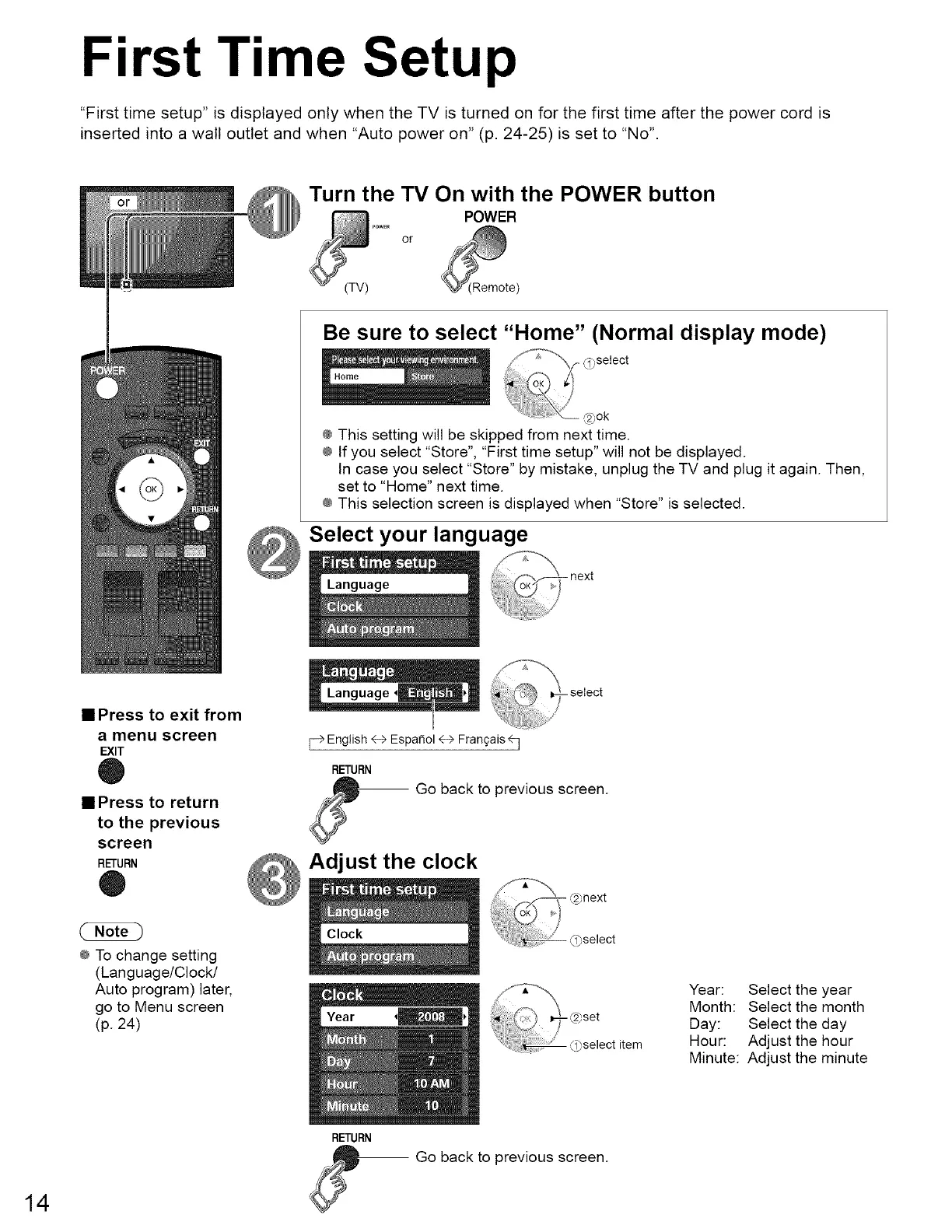First Time Setup
"First time setup" is displayed only when the TV is turned on for the first time after the power cord is
inserted into a wall outlet and when "Auto power on" (p. 24-25) is set to "No".
Turn the TV On with the POWER button
POWER
or
(TV) 'Remote)
Be sure to select "Home" (Normal display mode)
@This setting will be skipped from next time.
@If you select "Store", "First time setup" will not be displayed.
In case you select "Store" by mistake, unplug the TV and plug it again. Then,
set to "Home" next time.
@This selection screen is displayed when "Store" is selected.
Selectyourlanguage
• Press to exit from
a menu screen
EXIT
0
• Press to return
to the previous
screen
RETURN
0
@To change setting
(Language/Clock/
Auto program) later,
go to Menu screen
(p. 24)
[_ English 4->Espa_ol<-->Fran£aise7
RETURN
Go back to previous screen.
Adjust the clock
RETURN
@next
(i_select
Year: Select the year
Month: Select the month
Day: Select the day
Hour: Adjust the hour
Minute: Adjust the minute
Go back to previous screen.
14
