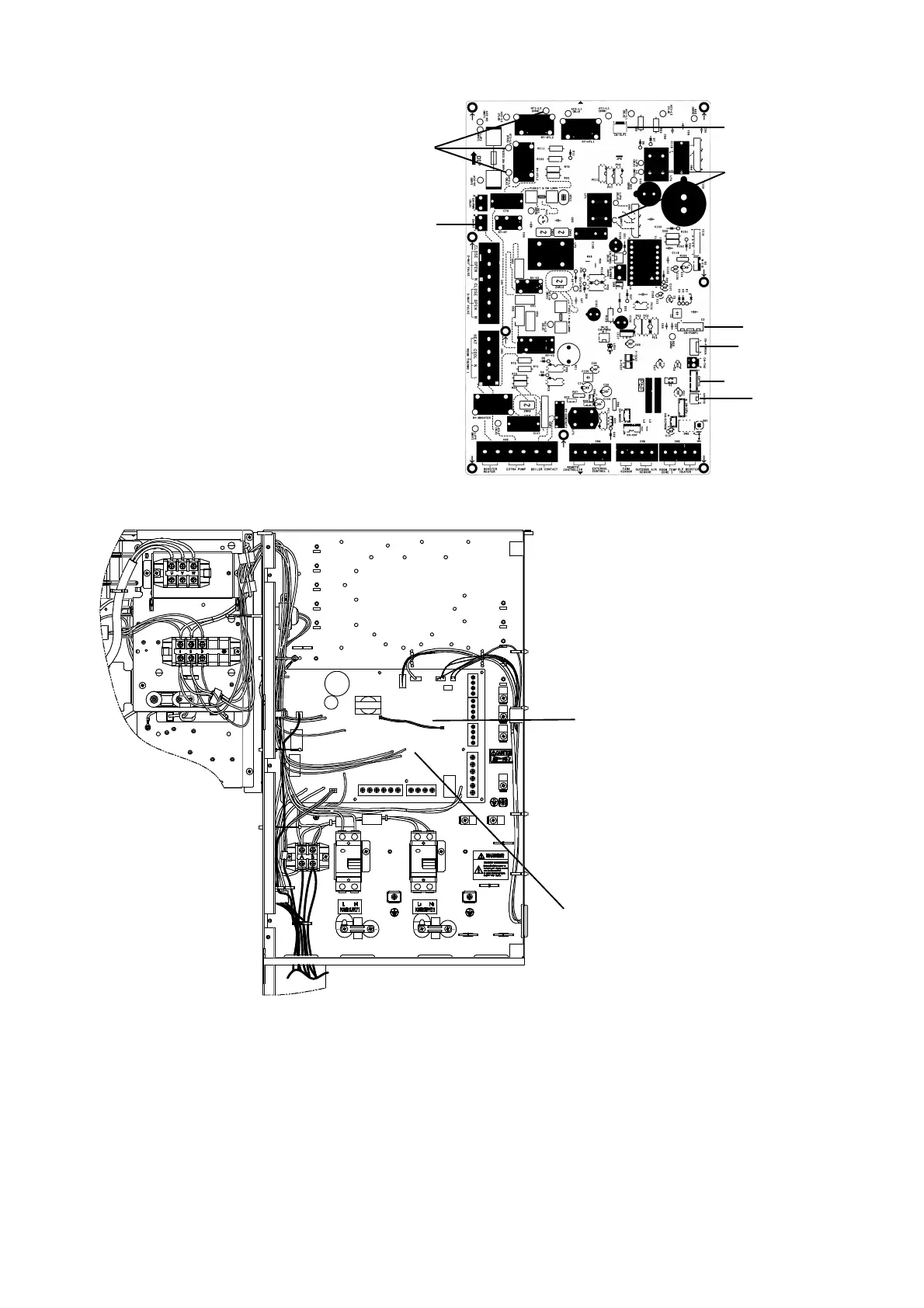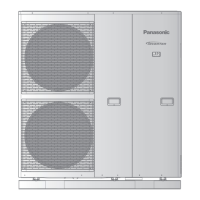214
19.5 To Remove Water System Electronic Controller Board
1. Remove all the connectors from the Electronic Controller.
CN-TH3
CN-TH1
CN-FLWSEN
CN-PUMP1
CN-OLP1
CN-HT
L1 & L2
HT1-L2, HT1-L3
& AC2-L3
2. Disconnect all lead wires of
G01 (Green), G02 (Green), G03 (Green)
AC2-N2 (White), AC2-L2 (Yellow)
Data (Red), AC1-N (White)
AC1-L3 (Black) and ACL3 (Black)
Electronic Controller Board
