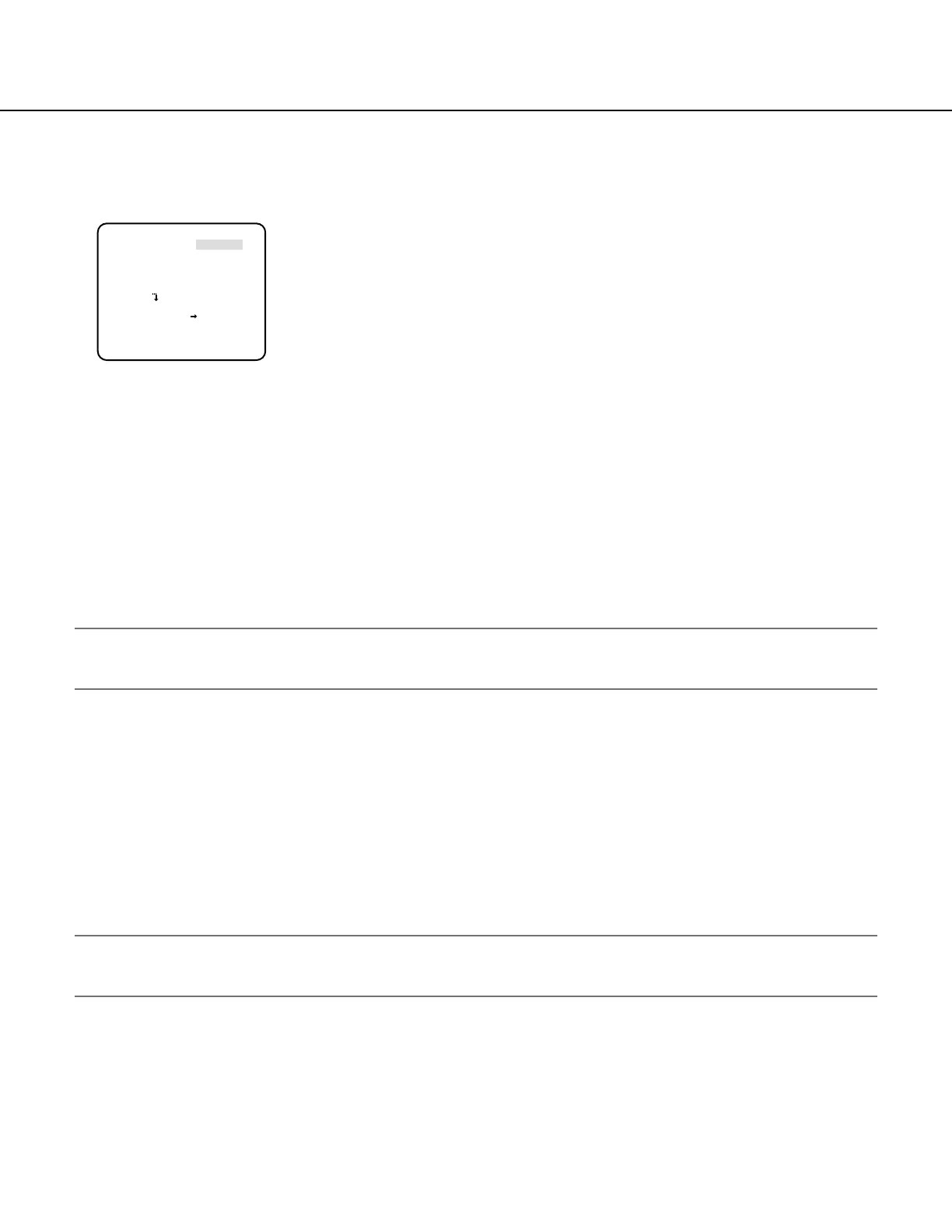29
Special menu setting [SPECIAL SETUP]
The special menu setup is performed including the setting of the camera image quality and the communication configuration
when a receiver is used. The following settings are to be configured on the "SPECIAL SETUP" screen displayed from the top
screen. Refer to page 5 for how to call up the screen.
Chroma level adjustment [CHROMA GAIN]
Usetherightorleftbuttontoadjustthecolordensityofthecameraimage.Whenthelevelindicatormovesinthe"+"direction,
thecolorbecomesdeeper,andwhenthelevelindicatormovesinthe"–"direction,thecolorbecomeslighter.Besuretoviewa
vector chromaticity indicator or a monitor when the adjustment is performed.
Aperture level adjustment [AP GAIN]
Usetherightorleftbuttontoadjusttheimagequality.Whenthelevelindicatormovesinthe"+"direction,theimagebecomes
sharper,andwhenthelevelindicatormovesinthe"–"direction,theimagebecomessofter.Besuretoviewamonitorwhenthe
adjustment is performed.
Note:
• Moire(interferencefringes) maybe observed whenshootinga subject withfinepatternsuchas a carpetor a curtain. In
such a case, move the indicator in the "-" direction to reduce moire.
Pedestal level adjustment [PEDESTAL]
Usetherightorleftbuttontoadjustthepedestallevel ofthecamera.Whenthelevel indicatormovesinthe"+"direction,the
imagebecomesbrighter,andwhenthelevelindicatormovesinthe"–"direction,theimagebecomesdarker.Besuretoviewa
waveform monitor or a monitor when the adjustment is performed.
Chroma phase (hue) adjustment [HUE]
Use the right or left button to adjust the pedestal level of the camera. Be sure to view a vector chromaticity indicator or a monitor
when the adjustment is performed.
Note:
• Holdingdowntherightandleftbuttonsformorethan2secondssimultaneouslyrestoresthesettingsof"CHROMAGAIN",
"AP GAIN", "PEDESTAL", and "HUE" to the default settings.
**SPECIAL SETUP**
CHROMA GAIN
...
|
...128
AP GAIN
...
|
... 32
PEDESTAL
...
|
... 32
HUE
...
|
... 0
- +
PIX OFF
COMMUNICATION COAX
CAMERA RESET PUSH SW
SER.NO. XXXXXXXX
RET TOP END
