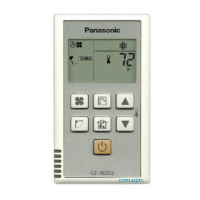8
MAJOR OPERATING CONTROLS AND THEIR FUNCTIONS
■ Main Unit
● Front View
Note: Although printed on the template, some button func-
tions are not mentioned here. These functions are
reserved for future use.
q Operation indicator (OPERATE)
This indicator is lighting while power is supplied to the
system controller.
w Alarm indicator (ALARM)
This indicator blinks when an alarm is activated.
Blinking changes to steady light when the alarm is auto-
matically reset.
e Alarm suspend indicator (ALM SUSPEND)
This indicator lights up when an alarm is suspended.
r Shift button (SHIFT)
To activate the alternate function of each button, press
this button in combination with buttons associated with
special functions.
t Clear button (CLEAR)
Clears the parameter entered with numeric buttons.
y Alarm reset/Alarm all reset button (ALM RESET/
ALM ALL RESET)
This button cancels (resets) all the alarm inputs at a
time.
Note: ALM ALL RESET is reserved for future use.
u Alarm Acknowledge button (ACK)
This button is reserved for future use.
i Alarm/Alarm suspend button (ALARM/ALM
SUSPEND)
When you press while holding down the SHIFT button,
this button temporarily stops alarm inputs to all the sys-
tem units. When an alarm is suspended, "ALM SUS-
PEND" indicator lights up.
Note: ALARM is reserved for future use.

