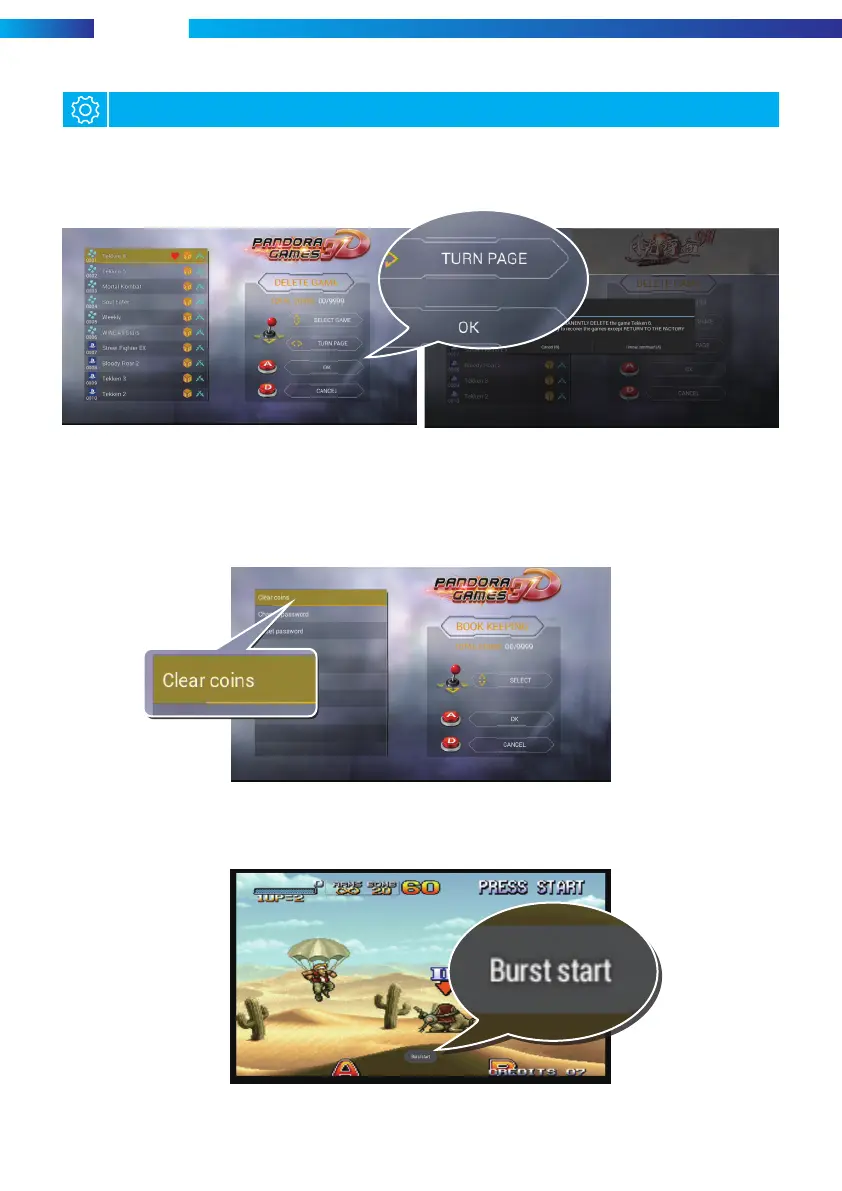ARCADE GAME
3.Background setting
d.Delete the game: Users can delete the game. Moving the joystick, select the game you
want to delete, press A to confirm the deletion (unrecoverable after deleting the game)
and support one button to delete all games.
e.
Game notification: After entering some 3D games, the game will be scrolled to the user's
tips, which can be turned on or off according to your needs.
(11)Currency Management: This product has an audit function for counting currency. If you want
to reset the coin count to zero, please enter the currency management and enter the password
55555555. After entering, you can choose to clear or reset the password you want.
(10)continuous shooting function setting: There are three modes to choose A. 5 times
per second B. 10 times per second C. 20 times per second. After setting the parameters,
enter the game and press START+A to open or close.
(11)Factory reset: If you need to restore the factory settings, please select the factory
reset option and press the A button to confirm.
77
