
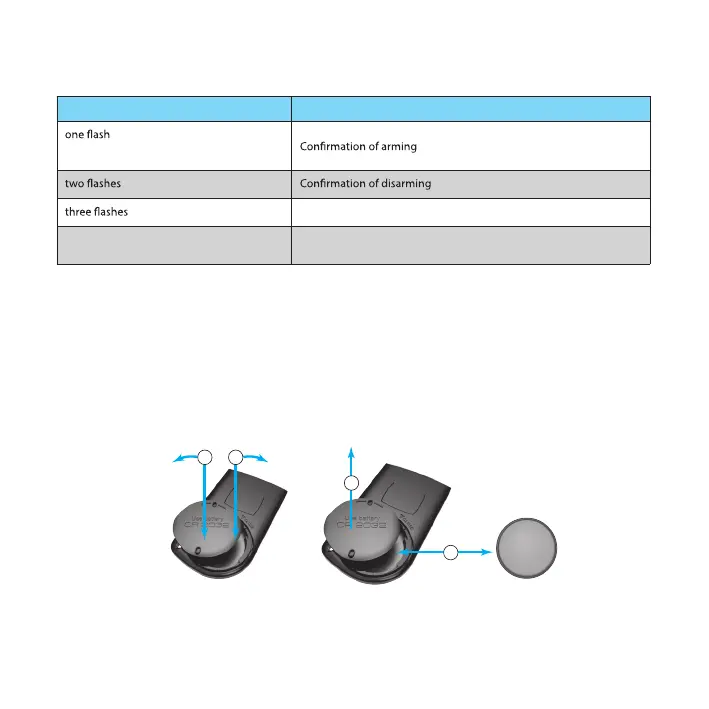 Loading...
Loading...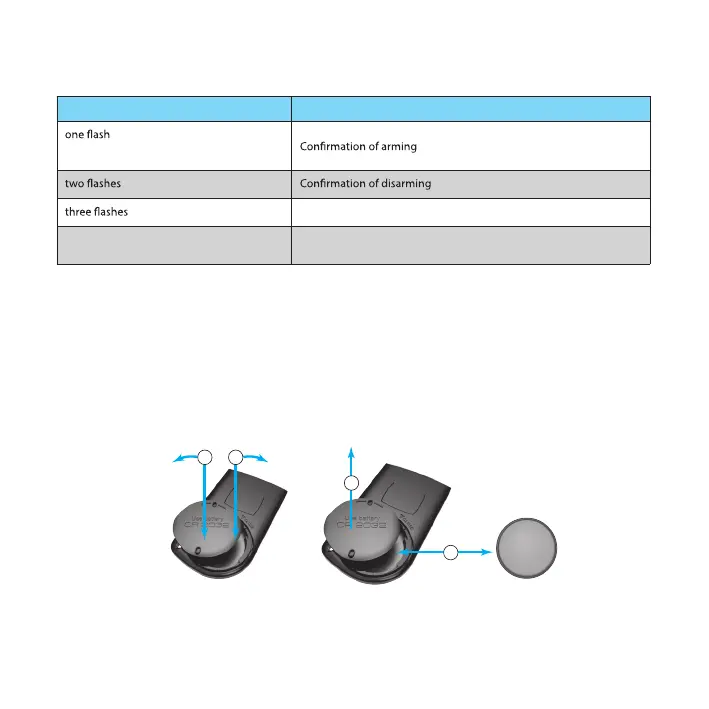
Do you have a question about the Pandora Smart Moto and is the answer not in the manual?
| GPS/GLONASS | Yes |
|---|---|
| Immobilizer | Yes |
| Anti-hijack | Yes |
| Alarm System | Yes |
| GPS Tracking | Yes |
| Smartphone Control | Yes |
| Battery Backup | Yes |
| Two-Way Communication | Yes |
| Shock Sensor | Yes |
| Tilt Sensor | Yes |
| Microphone | Yes |
| Siren | Yes |
| Operating Temperature | -40°C to +85°C |
| Bluetooth | Yes |
| GSM | Yes |
| Mobile application | Yes (iOS and Android) |
| Operating Voltage | 12V DC |