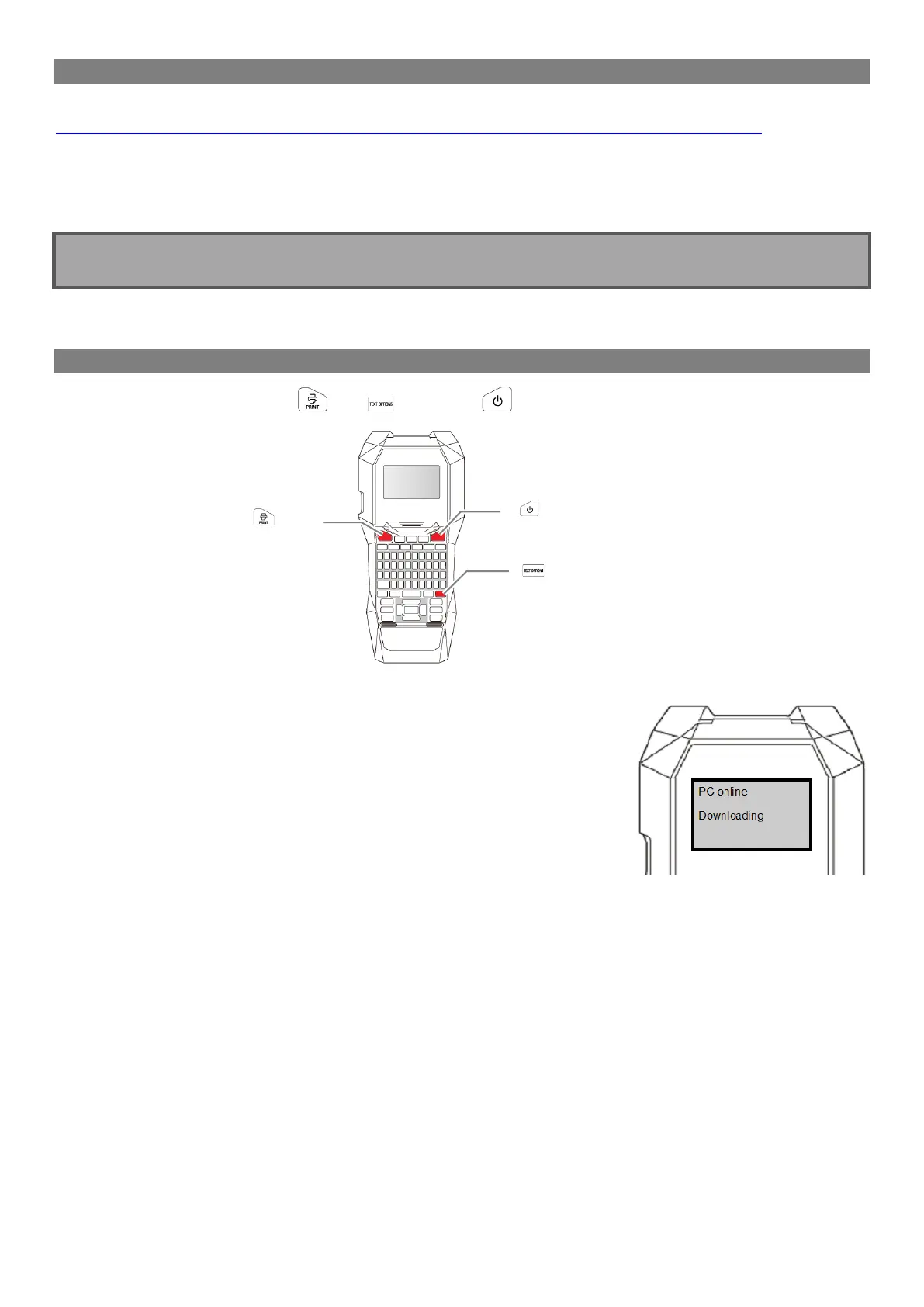DWG# 1005977 rAA
2
Download the Firmware Updater
Download “UpdaterMP200_V1100.exe” from Panduit website and save it to your desktop.
https://www.panduit.com/en/support/download-center/identification-software-firmware-and-printers.html
2. Firmware Update Procedure
Follow the procedure below to update the firmware of your MP200.
1. Put the MP200 into “update” mode
While powered off, press and hold and , then press to turn on the printer in the “update” mode.
How to confirm that the printer has entered in the update mode
A message “Downloading” appears when the printer is in the update mode.
