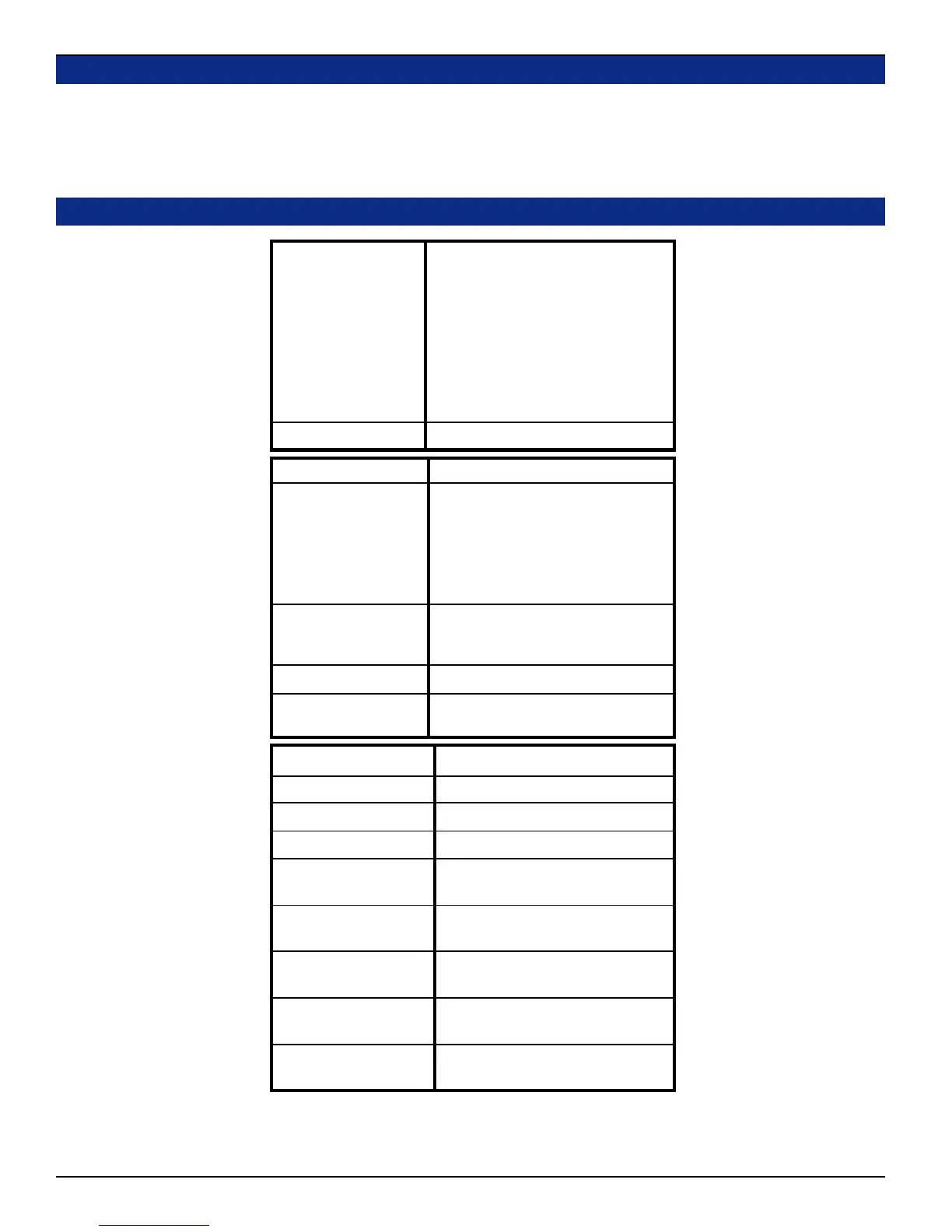4
© 2007 Wohler Technologies, Inc. and PANORAMAdtv ALL rights reserved
HDMon Series User Manual P/N 821676 Rev-A
HDMon Series General Specifications
Applications
The HDMon Series is suited to provide high quality multi-channel digital audio and video monitoring in a compact form and is
Ideal for use in VTR bays, mobile production vehicles, teleconferencing installations, multimedia systems, satellite links,
cable TV facilities, and on-air radio studios. Designed and manufactured in the U.S.A., this monitor is backed by a strong
warranty and a satisfaction guaranteed return policy.
AC Power:
DC Power:
Battery Power:
Power Consumption:
Dimensions (Basic),
W x H x D:
Weight:
Space Required:
Supplied Accessories:
Optional Accessories:
100 V to 240 VAC +/- 10%, 50/60 Hz
External 12-24 VDC on 4-pin XLR-M
11-19 VDC, V-Mount
40 Watts (Approx.)
See separate model specific
specifications.
See separate model specific
specifications.
See separate model specific
specifications.
• AC IEC-320 power cord
• Remote PC application
• Battery adaptor
• Rack mount adator kit
Inputs, Type
(Connector):
Outputs:
HD/SD-SDI x 2, 270 Mbs-1.48 Gbs (BNC)
Digital Video/PC (DVI-D)
Analog PC-RGBHV (HD-15)
Analog Component (Y-Pr-Pb BNC)
Composite NTSC/PAL AutoSense (BNC)
S-Video (Y/C 6-pin Mini DIN)
Ethernet (10 Base-T/100 Base-TX RJ-45)
RS-232 (DB-9)
Tally/Remote Control (DB-9)
Equalized HD/SD-SDI x 2 (BNC)
Function Display:
OSD Menu Functions:
Panel Controls:
Control Interface:
Settings Memory:
On-Screen-Display (OSD) menu
Brightness/contrast, saturation, hue,
color temperature, sharpness. PIP,
OSD position, OSD timeout, image
orientation, gamma, auto source seek,
de-interlacing mode, aspect size, auto-
power, monochrome mode select, etc.
Power on/off, menu, select+, select-,
adjust<, adjust> User 1, User 2
buttons.
Buttons, RS232, remote control
Settings stored in non-volitile
memory
NOTE: See separate model specific documentation for LCD display specifications.