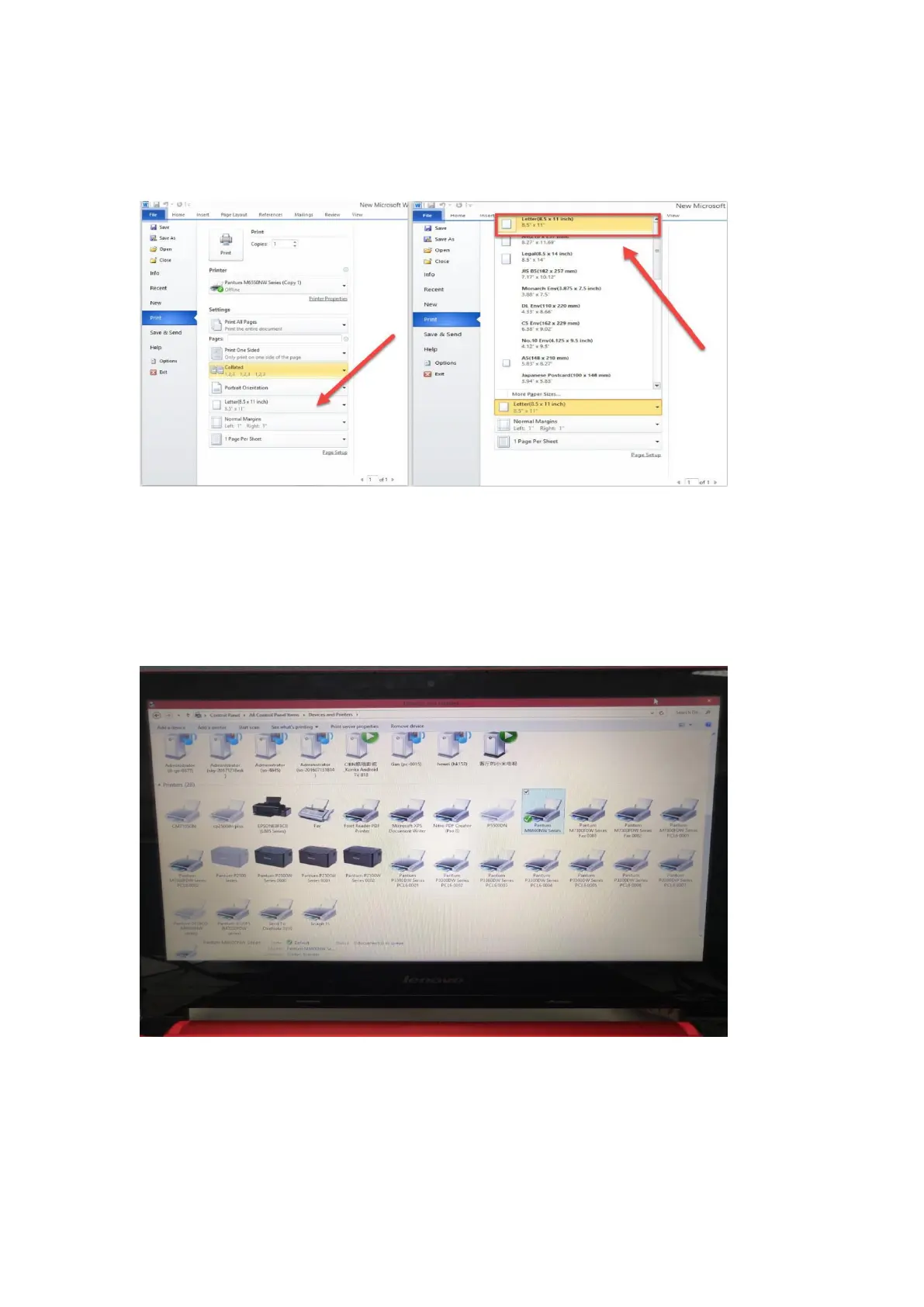Step2: Please change to ‘letter size’ in the printing document also.
6. How to adjust envelope type in the printing document?
Step1: Please double click your model of your printer in the ‘Devices and Printers’
Step2: Firstly, please change the paper size to “DL Env (110*220mm) in the printing
preferences .Secondly, change the paper type to “envelope in the printing preferences.
