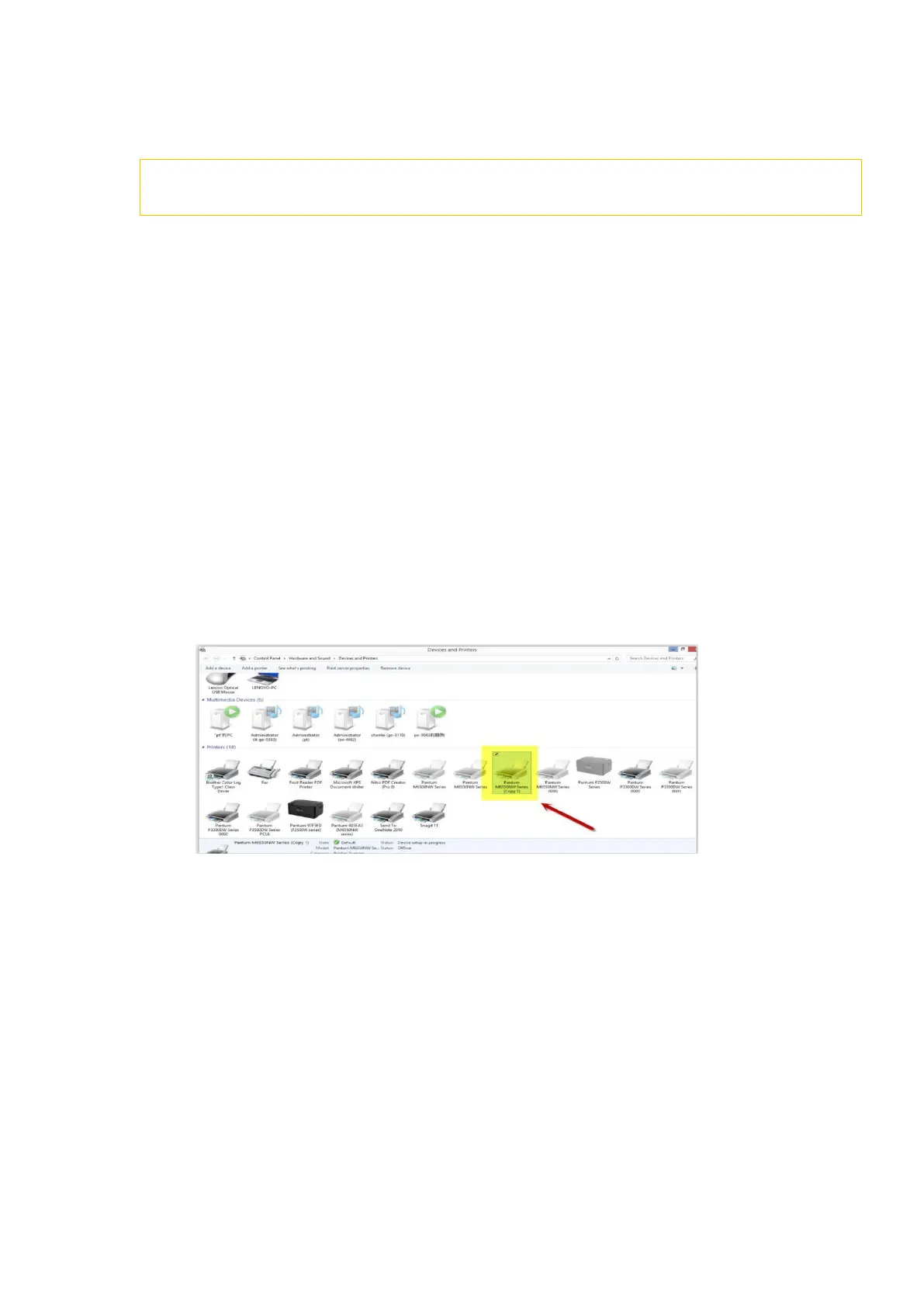12. How to change the printing port is available when it showed” Printing
port is on used” ?
"Printer cannot be configured because printing port is on used." it may cause by PC
port is abnormal.
We suggest that you can check with below steps:
Step1: Change to another PC port then reconnects to the printer and re-install the driver.
Step2: Click PC table “start"-"Devices and Printers”, delete the useless printer copy
manually (the mouse right click on the useless printer name, and then delete it).
Then reconnect to the printer and re-install the driver.
Step3: Click PC table “start"-"printer and fax”, chose any of the printer copy, the
mouse right click on the “printer property"--"port”, then chose the customer no
need the printer copy port of all the printers, and click "delete port"-"confirm". At
last reconnect to the printer and reinstall the driver.
Step5: After done all above steps, you will see the connected printer in the “ Devices and printers”
