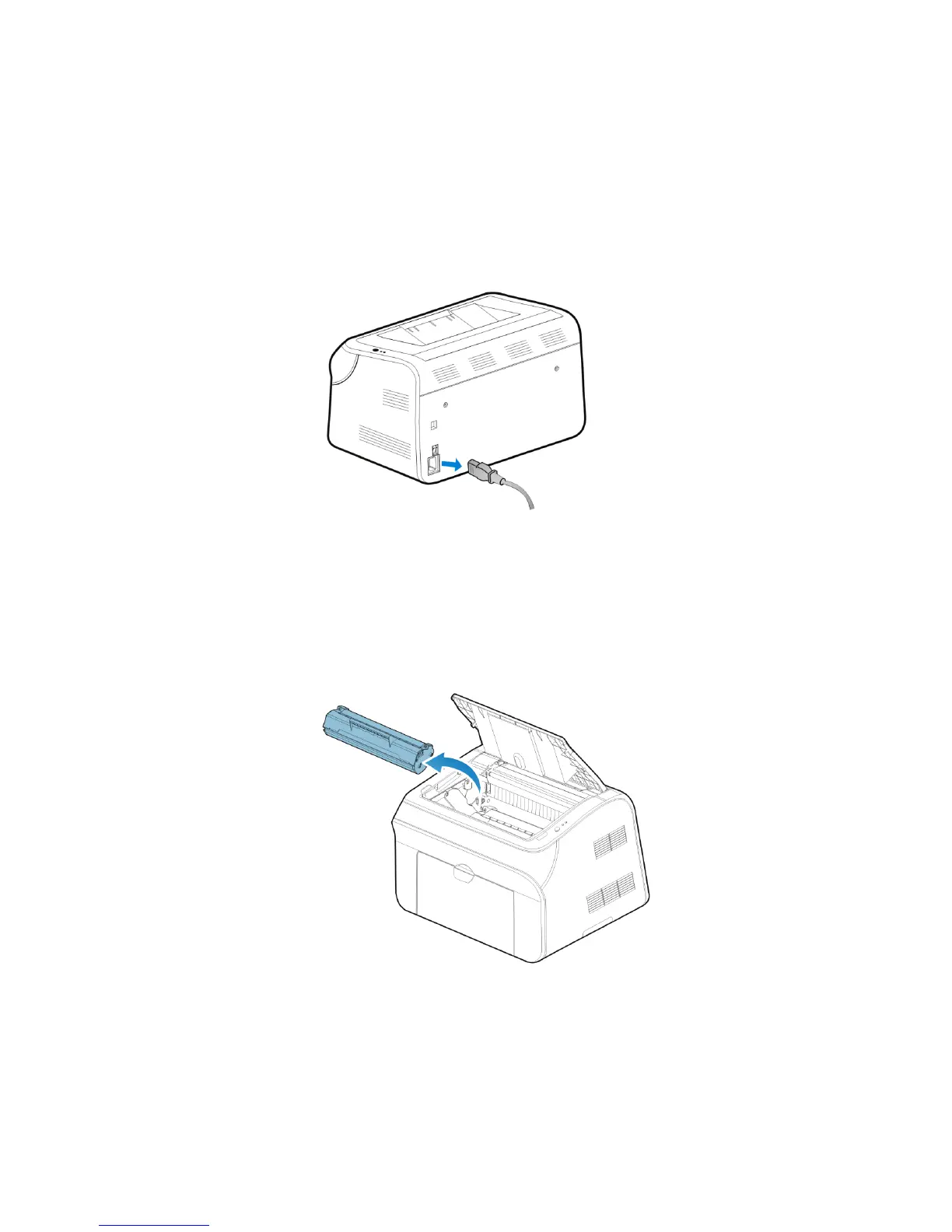4.3 Disassembly steps
4.3.1 Alternating current (AC) power cord
(1) Unplug the AC power cord from the printer port.
4.3.2 Print cartridge subassembly
(1) Remove the print cartridge after opening the discharge tray, add the protective cover to the
bottom of the print cartridge. Be careful to avoid directly exposing the OPC to strong light.
