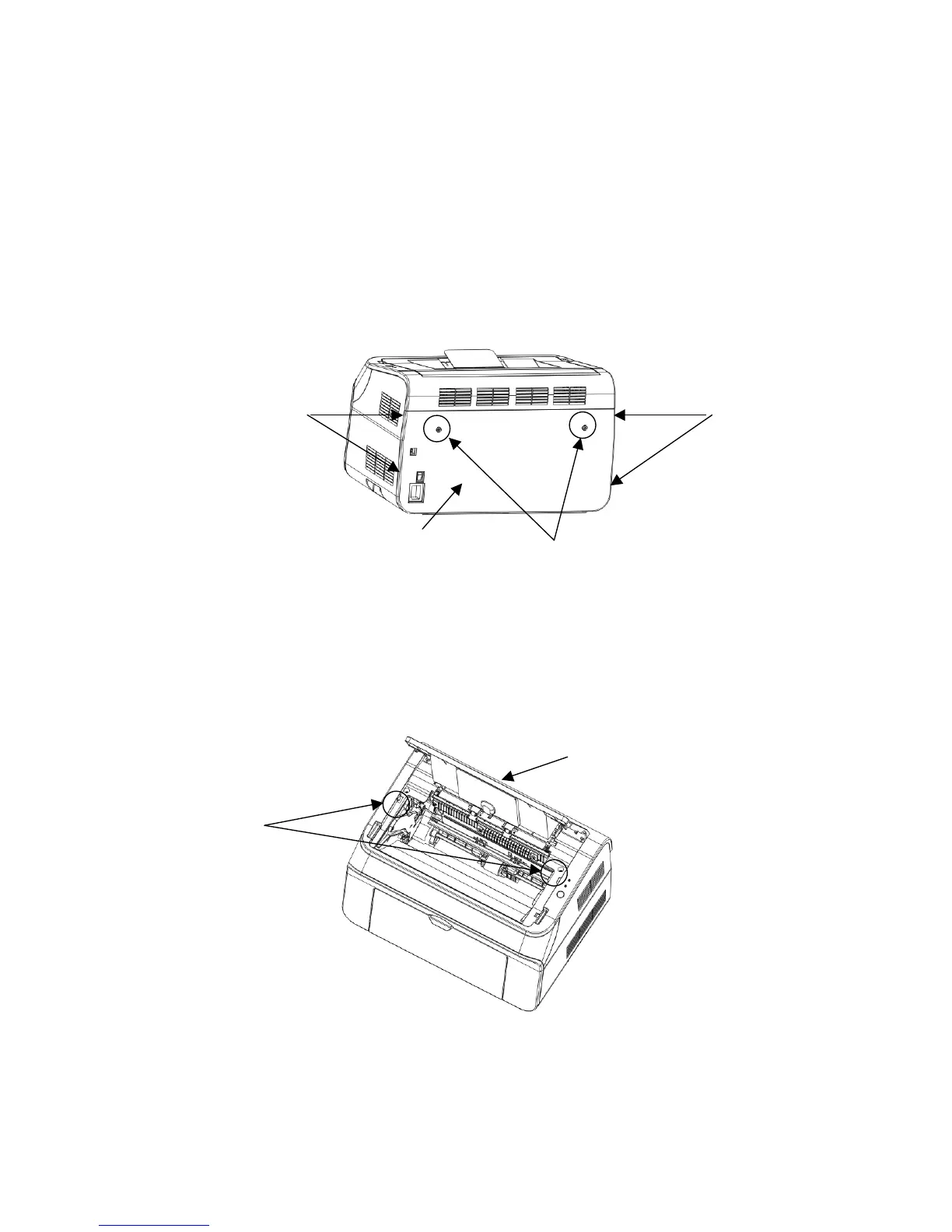4.3.4 Rear cover
Unscrew the two screws ① in the rear cover, disengage four claws in total ③, remove the rear
cover ②.
Note: avoid damage to the tabs, and don’t use hard tools. Please use a smooth, rounded tool
with a thickness of about 1 mm to 1.5mm.
4.3.5 Top cover
(1)(See section 4.3.4 above) After removing the rear cover, you can open the discharge tray ①
to release the top cover screws ②.
Note: remove toner cartridge before removing the top cover.
(2) After removing the screws, raise the top cover ② slightly to see the hooking tabs ① and
