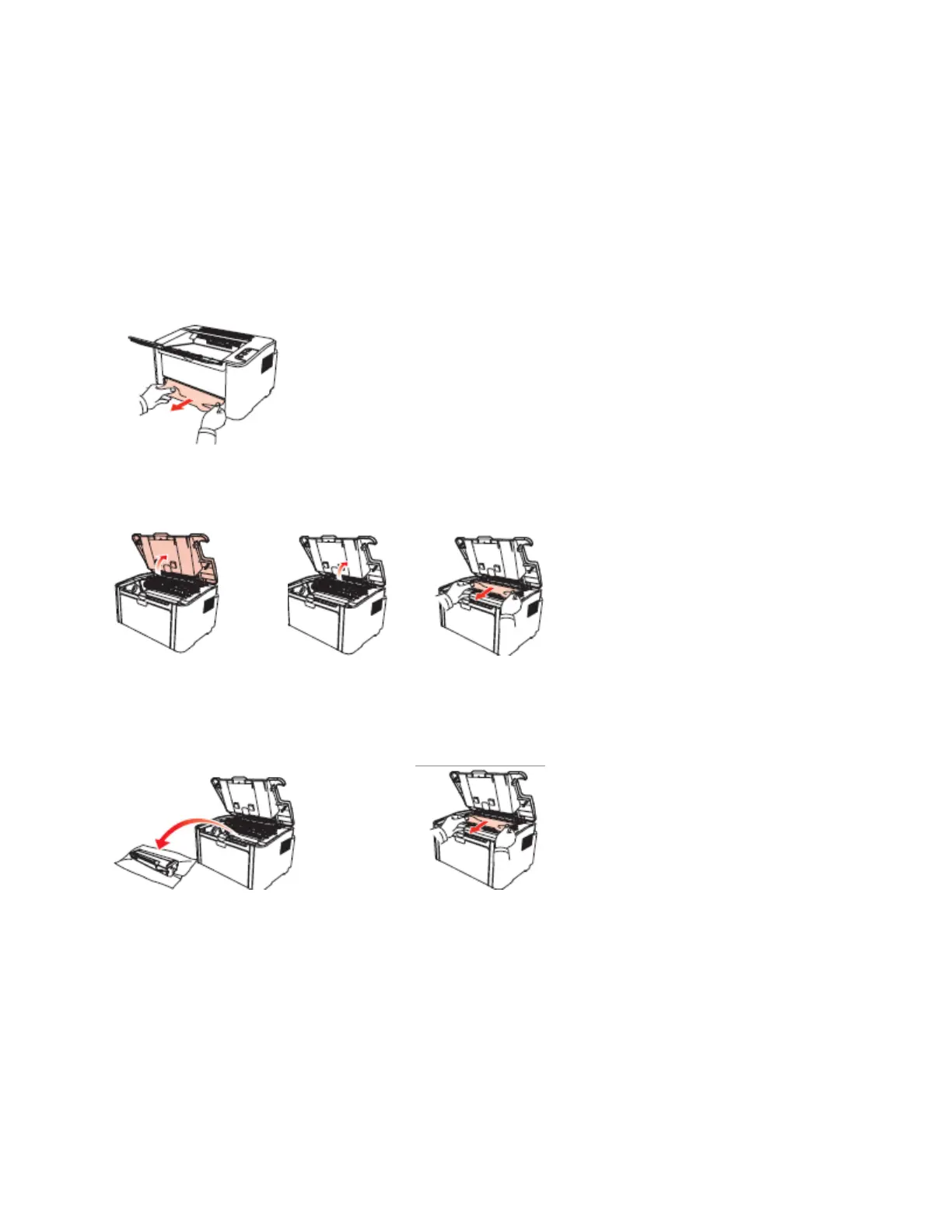36 / 79
③ Papers Issues:
1. How can I clear any paper jam?
Step1: Paper Jam in the Feed Port, Gently pull the jammed paper straight out.
Step2: Paper Jam around fuser unit the Printer, Open the upper fuser guide to decrease the pressure of
compression spring, Pull the jammed paper out of the fuser unit.
Step3: Paper jam inside the printer. Remove the laser toner cartridge along the guides, slowly pull the
jammed paper out along the paper output orientation, and then insert the laser toner cartridge into the
printer.
2. Why the printer could not feed paper successfully?
There are three possible reasons as below:
1) There is too much paper in the tray:
