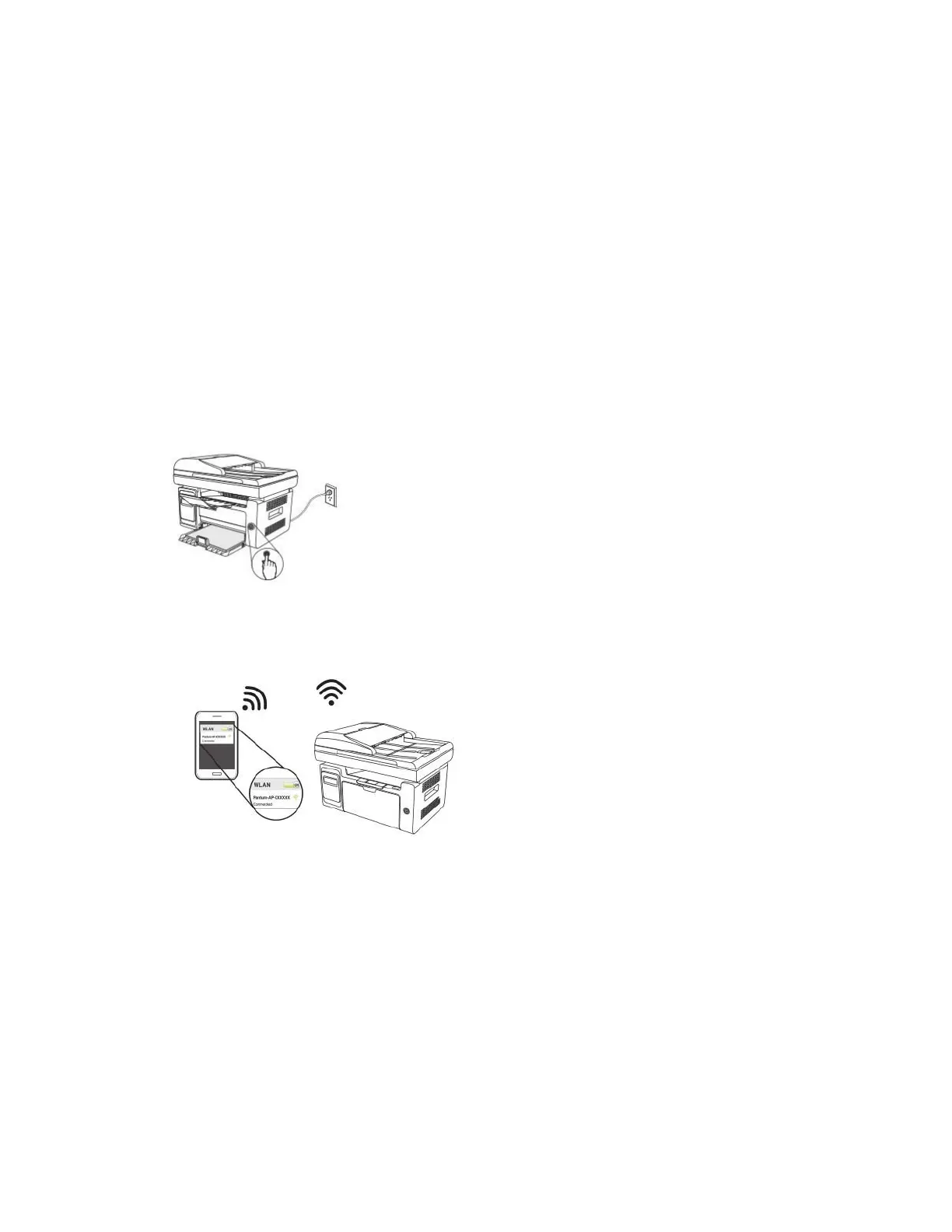47 / 79
Solution 2) Download the ” Mopria ” application .
Step1: Download and install Mopria Print Service plugin to the mobile device from “Google
Play"
Step2: Turn on the printer
Step3: Connect to the printer hot spot
Step4: Click Settings on the main screen, choose Print, and have Mopria Print Service set to on.
