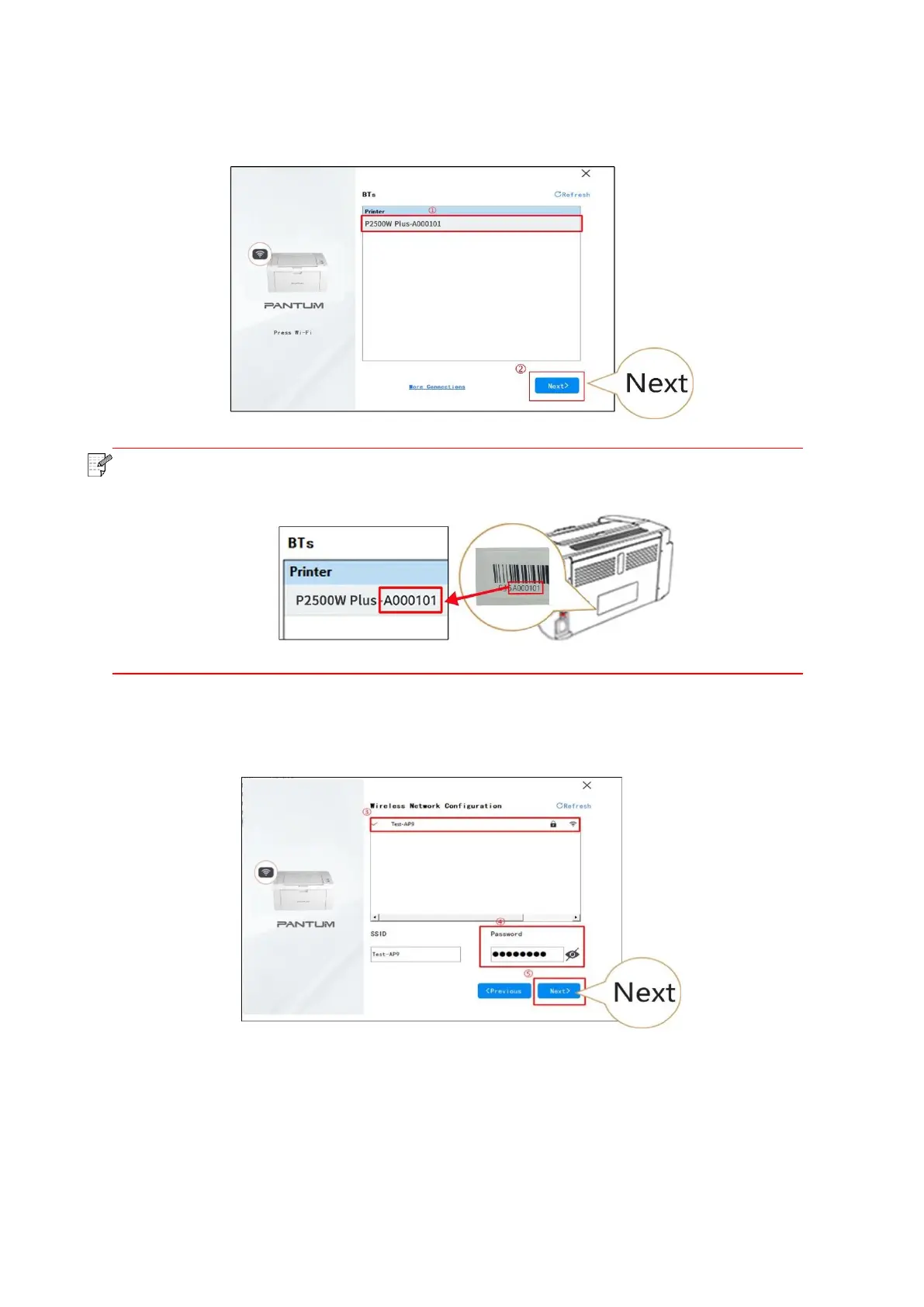12
4. Please select the printer device and click "Next" in the lower right corner of the interface to enter
the Wi-Fi configuration interface.
• If multiple printers are found, please check the serial number label on the back of the
printer and select the printer you desire.
5. Select the network you desire, and click "Next" in the lower right corner of the interface to install
the driver software.
6. The installation software will automatically install the driver, and the installation process may take
some time. Please wait patiently.
