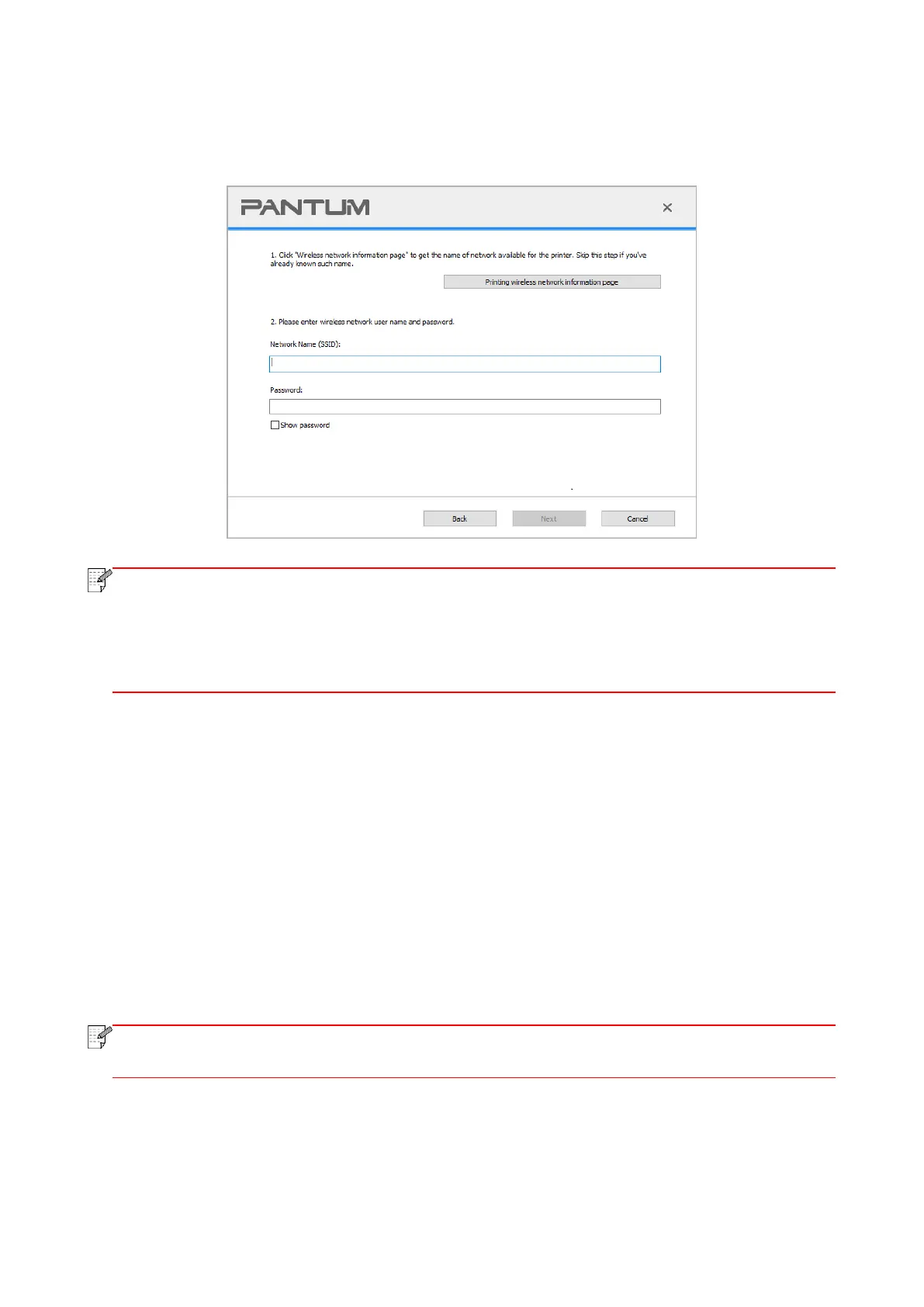38
2.2 The computer is not connected to wireless network Input the SSID (case sensitive) and
password of access point (wireless router) in the interface below. Complete configuration according
to interface prompt.
• If you do not know the SSID of access point (wireless router), please click “Print
Wireless Network Information Page” to view the SSID of the needed access point
(wireless router).
• If the printer cannot be used normally after wireless network setup is finished, please
install the drive again.
5.2. Wi-Fi hotspot mode
You can establish a connection between a wireless network-enabled computer and a wireless
network-enabled printer without using an access point (wireless route).
5.2.1. Preliminary preparations
1. Printer with Wi-Fi hotspot function.
2. Computer with wireless network function.
5.2.2. Wi-Fi Hot Connection
Before connecting the printer hotspot, enable the Wi-Fi hotspot function of the printer by tapping the
"Wi-Fi" button on the printer panel.
• Tap the "Wi-Fi" button on the printer panel, and the printer will automatically print the
"Mobile device Wi-Fi connection guide page" for Wi-Fi connection of a mobile device.
