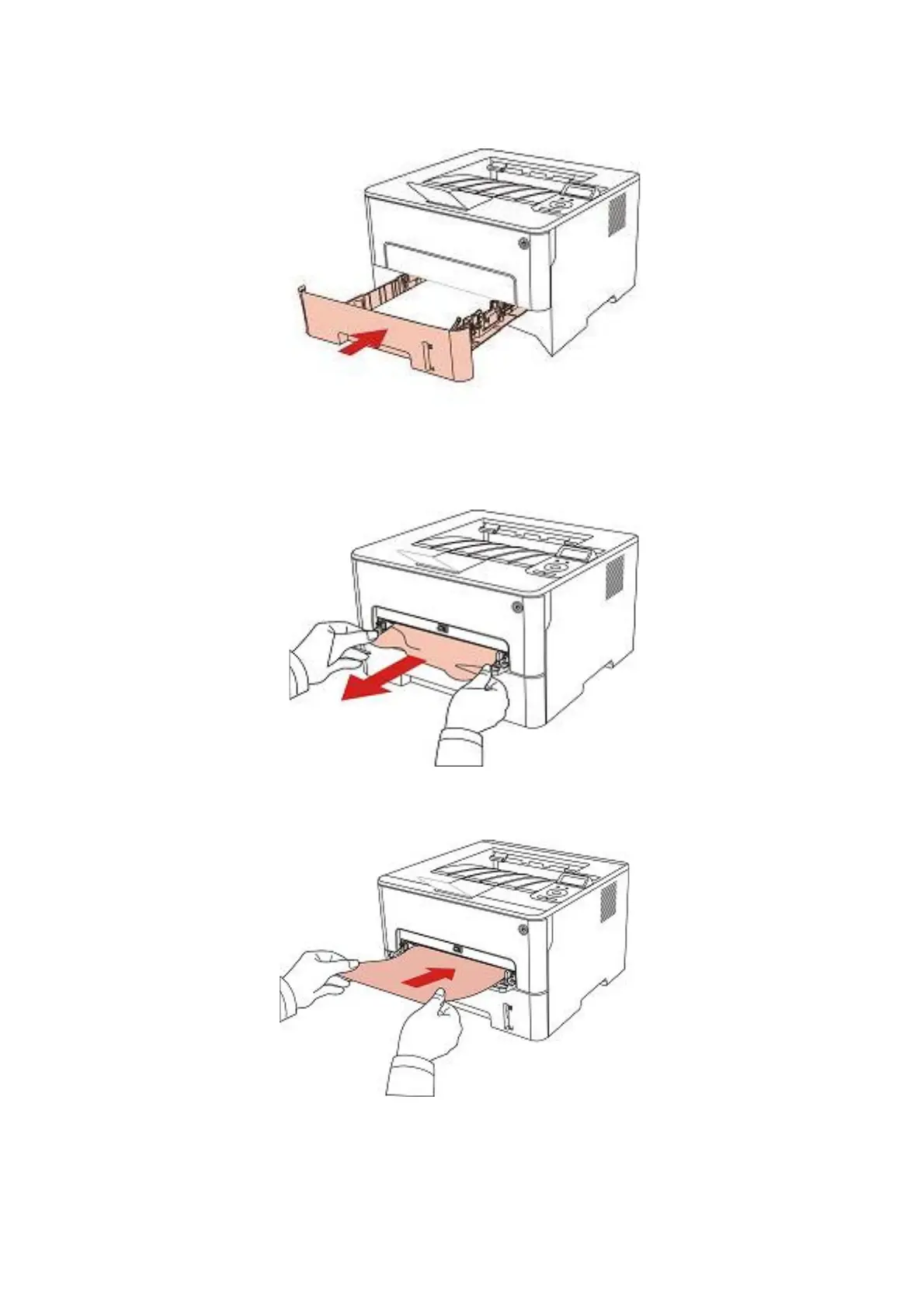3.
After taking papers jammed out, please reinstall the paper tray inside the printer and
close the front cover,then the printer will recover printing automatically.
11.1.2.Paper jam of manual feed tray
1.Gently pull the jammed paper out.
2.
After taking papers jammed out, open and close the front cover and the printer will
recover printing.
