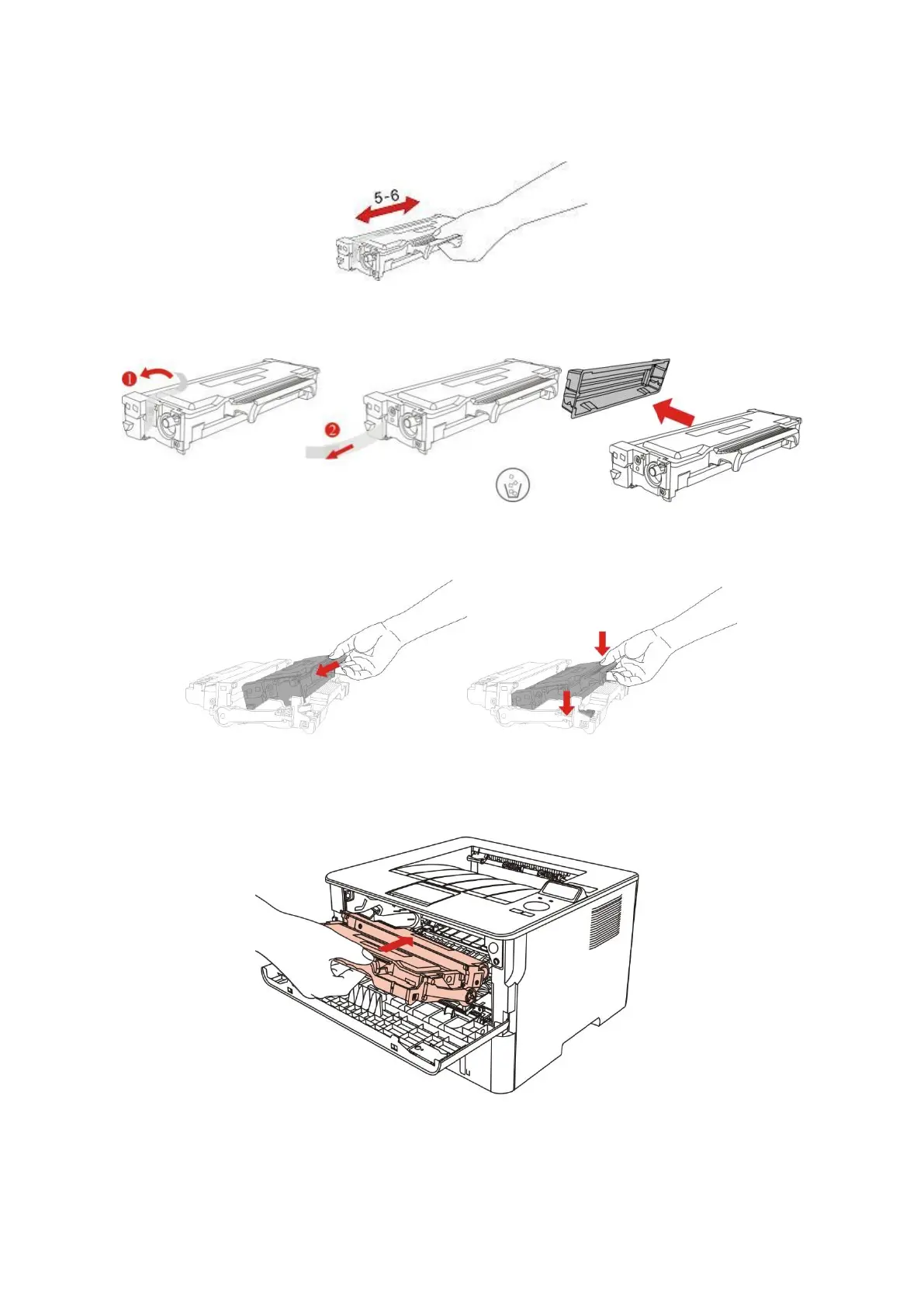85
4. Open the package of the new toner cartridge and hold the toner cartridge handle to shake it left
and right for 5 – 6 times, so that the toner inside can be uniformly dispersed.
5. Pull the seal out and take the toner protection cover out.
6. Install the drum component along the inner track to finish installing toner cartridge.
7. Take the drum component with toner cartridge installed and install it inside the printer along the
inner track of printer to finish installing.
8. Close the front cover.
