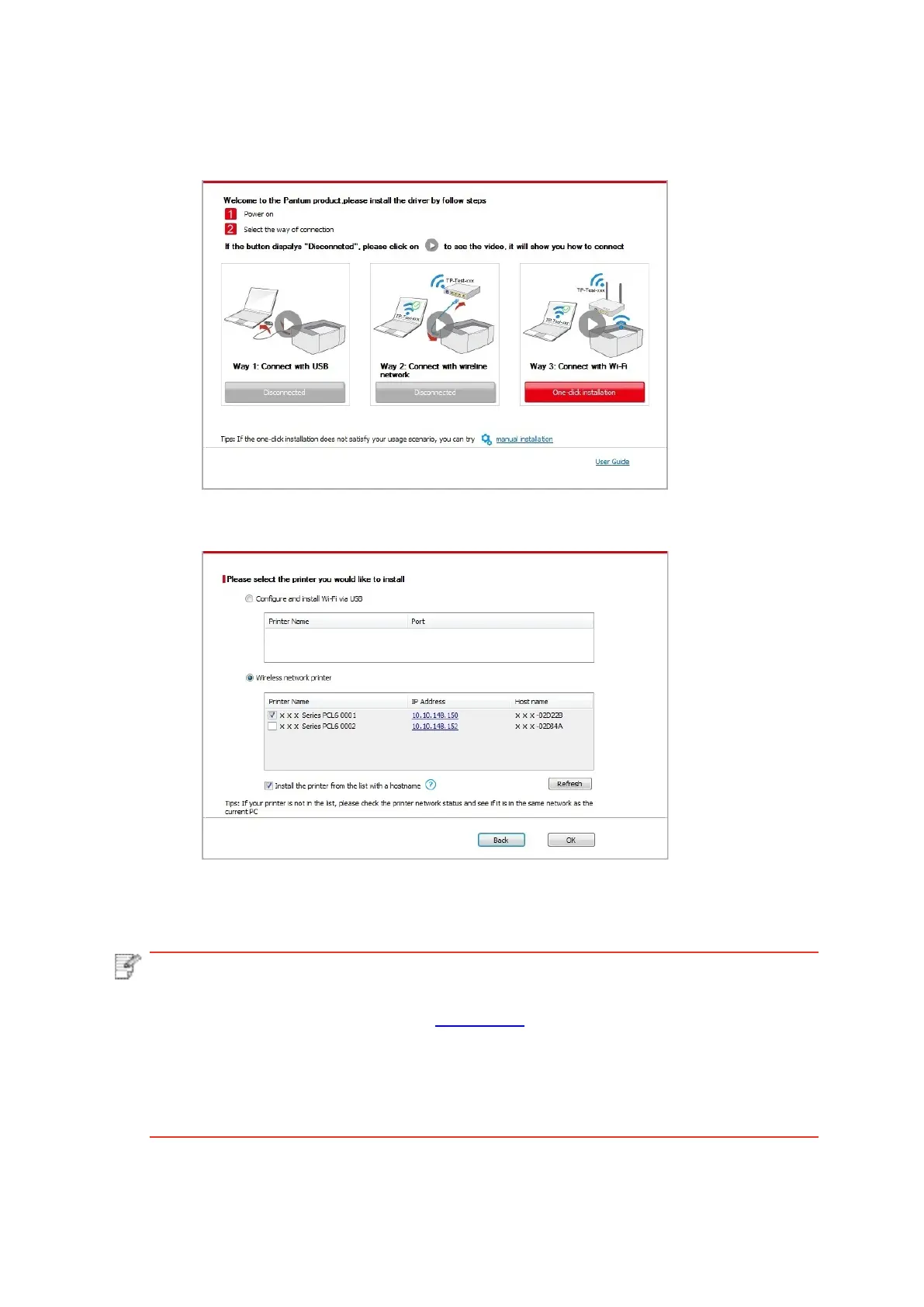• If the software has searched several printers, the printer list interface will pop up. Please
select the printer you need according to your printer wired network IP address or host ID .
Note:• If the printer you need is not shown in the list, please click “Refresh” button to
search again. If it is not found, please check if the printer and computer are in
the same network. (Please see Chapter 5.3 for how to check).
• When the printer IP address changes under printer driver installed with host ID ,
you can also directly print without re-installing the driver. If you need to install the
printer driver with the host ID, please check the option “Install the printer in the list
with host ID”.
