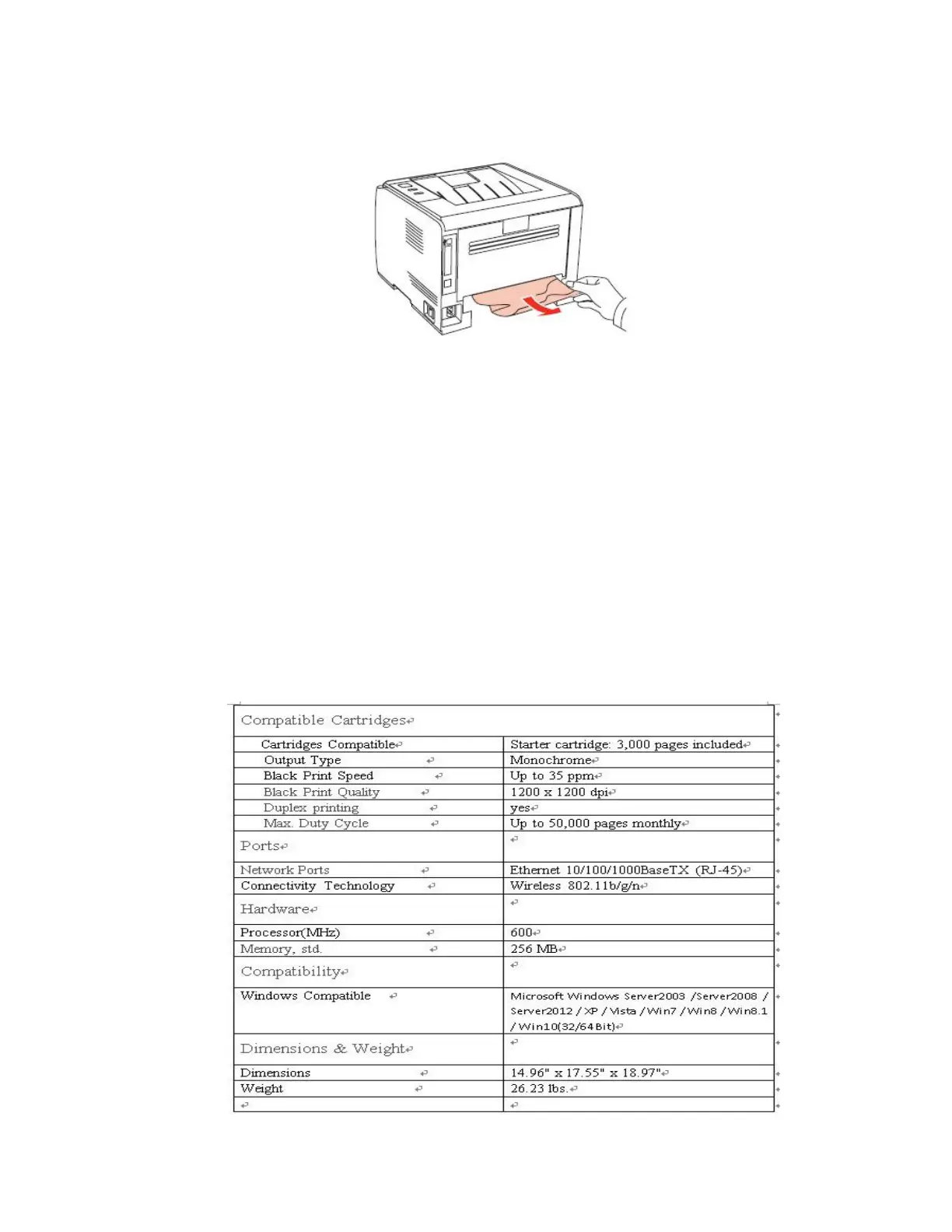Step3: If the paper does not come out along with the duplex unit, open the tray and
remove the jammed paper directly from the bottom.
Step4: After clearing the jam, reload the duplex unit, check other parts of the printer,
ensure that there is no jammed paper, and close the front cover, then the printer will
automatically resume printing.
10. Print jobs stuck in paper curve. What should I do?
Fetch the papers from output bin, and keep the paper is just unpack from the package
not be too wet or get static electricity, too avoid or decline paper curve .
11. What is my Printer Specifications?
