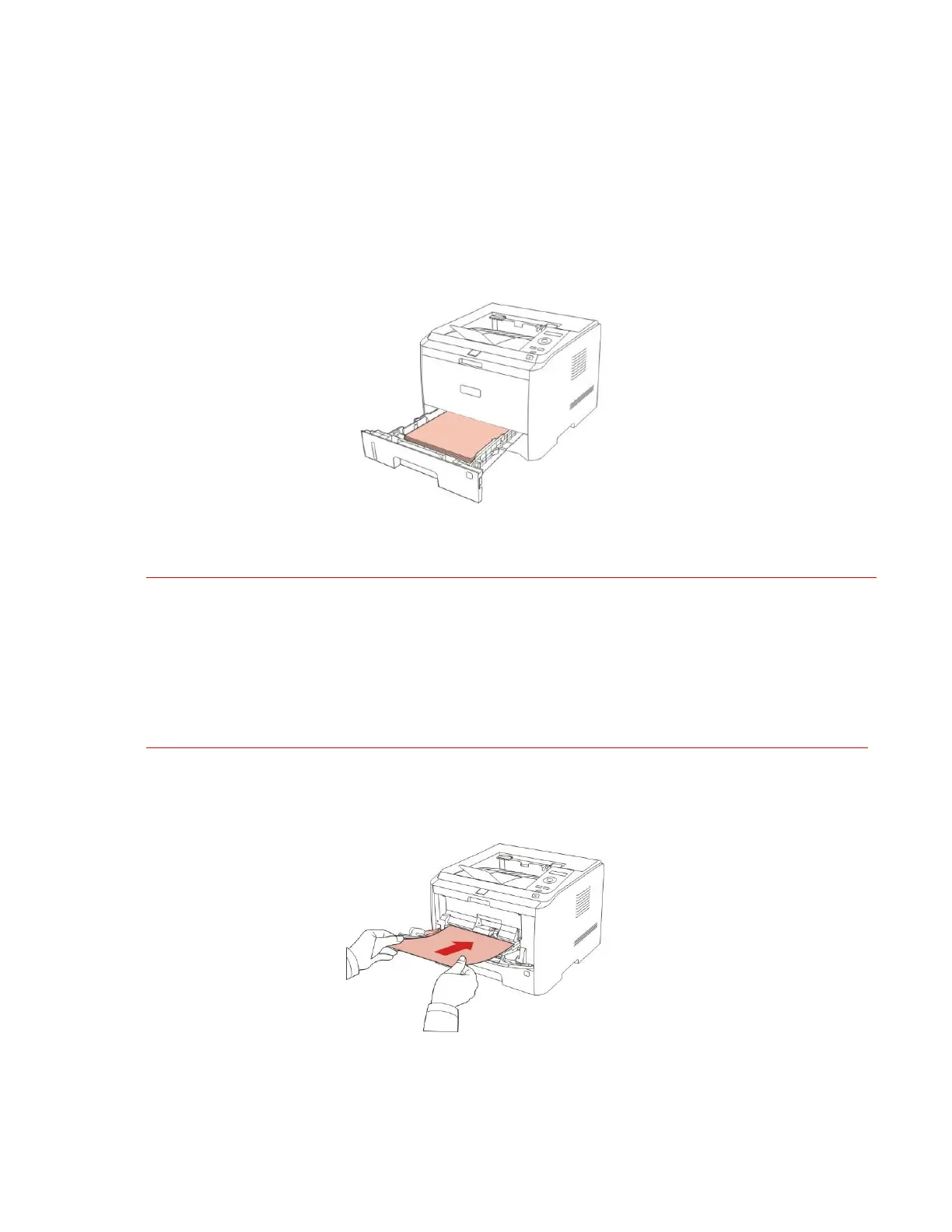27. How to set printing method?
1) Printing with standard input tray
Before printing, please make sure a certain volume of medium has been loaded into the
standard input tray.
Note: • For paper feeding related precautions, please refer to Chapter 2.
• For the medium type related to printing of standard input tray, please refer to Chapter
• If the multifunctional input tray holds medium, please select “standard input tray” as the paper
source through the menu key “2. Printing settings”, to ensure the normal printing of printer with
paper fed from standard input tray.
1) Printing with multifunctional input tray
When you put paper into the multifunctional input tray, this printer will automatically conduct
printing with paper feeding from multifunctional input tray.
