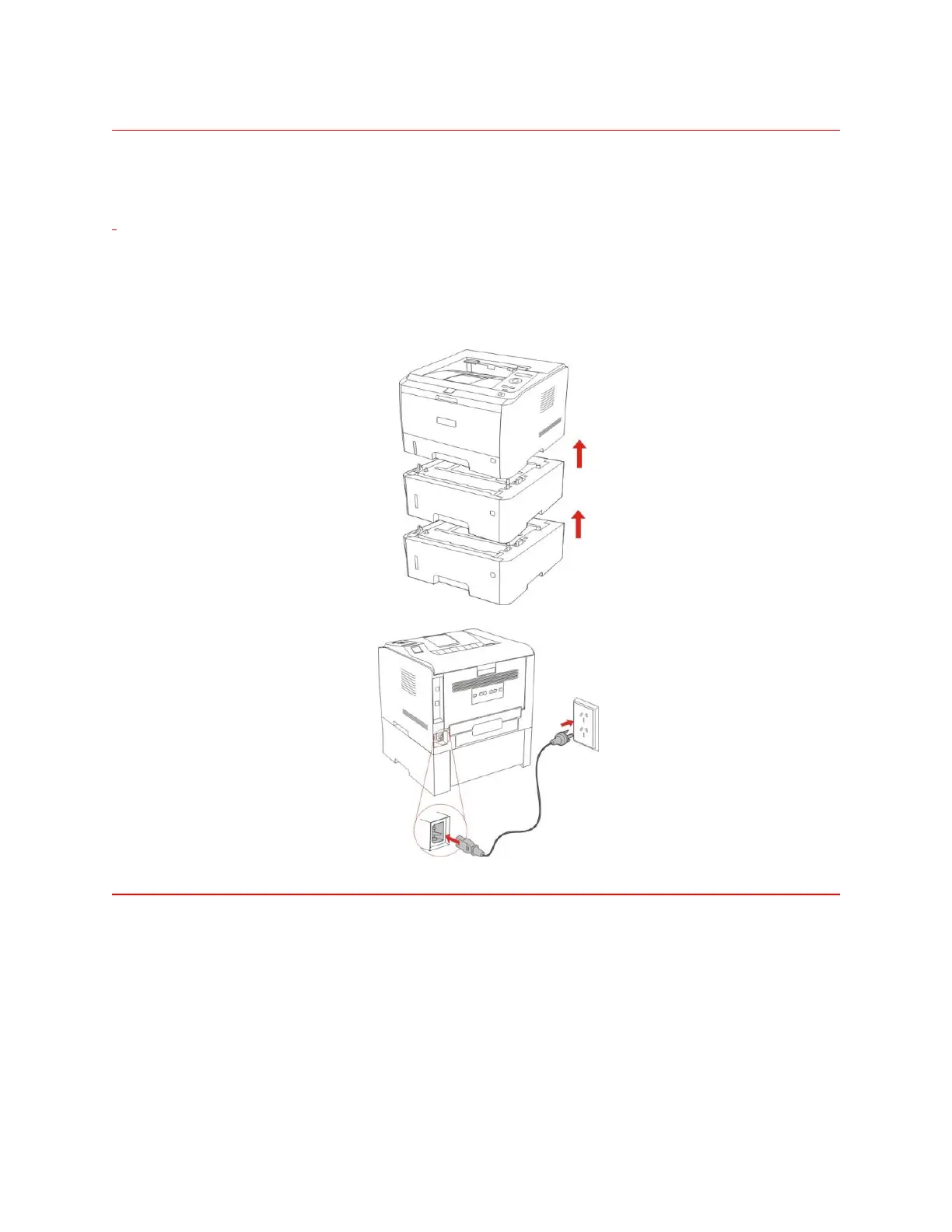Note: The multifunctional input tray can be used for printing of special paper such as envelope and
transparent film. It can once hold 60 pieces of paper, as a maximum.
2) Printing with optional tray
Step1: Installation of optional tray
a) Please make sure that both printer and optional tray are properly placed, as shown
below.
b) Insert the power line into the printer, and turn on the power.
Note: • Before installation or moving of the optional tray, please cut off the power supply to
the printer.
• After installation of optional tray, do not raise the printer during printing.
Otherwise, the optional tray communication fails. The user need restart the
printer for recovery
c) On the equipment and printer interface of operating system, open the “printer
attribute”; click the “auxiliary setting”; select “installed” under “installable options” to
finish the installation of optional tray, as shown below.
