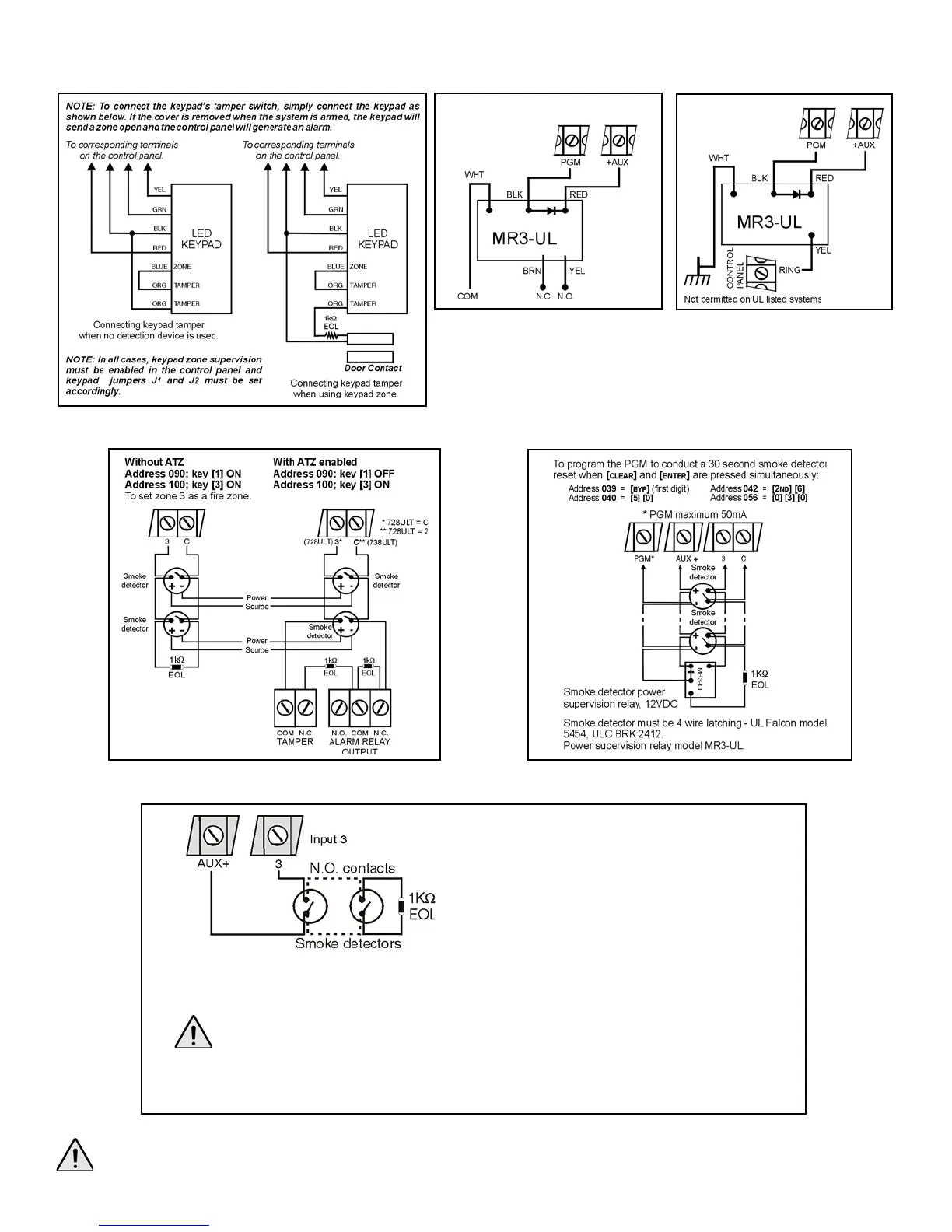Address 086; key [BYP] ON (728 Ultra)
Connect the two-wire smoke detector to input 3. Without
ATZ, zone 3 is used by the two-wire smoke detector. With
ATZ enabled, zone 5 is used by the 2-wire smoke detector
and zone 6 will be disabled automatically.
2-Wire Smoke Detector Fire Reset:
Simultaneously press and hold for 3 seconds the [
ENTER] and
[
CLEAR] keys on any keypad to conduct a 30 second reset.
Address 086; key [BYP] ON (738 Ultra)
Connect the two-wire smoke detector to input 3. Zone 3 is
used by the two-wire smoke detector. With ATZ enabled,
zone 11 will be disabled automatically.
UL Warnings. For UL/cUL installations:
- The operating voltage of the fire circuit must be between 11 to 12Vdc.
- Use only the Hochicki model SLR 835BH-2 2-wire smoke detector.
- 2-wire smoke detectors of different models other than the Hochicki model are not to be used.
- Both the 728 Ultra and the 738 Ultra control panels support a maximum of five 2-wire smoke
detectors per control panel.
