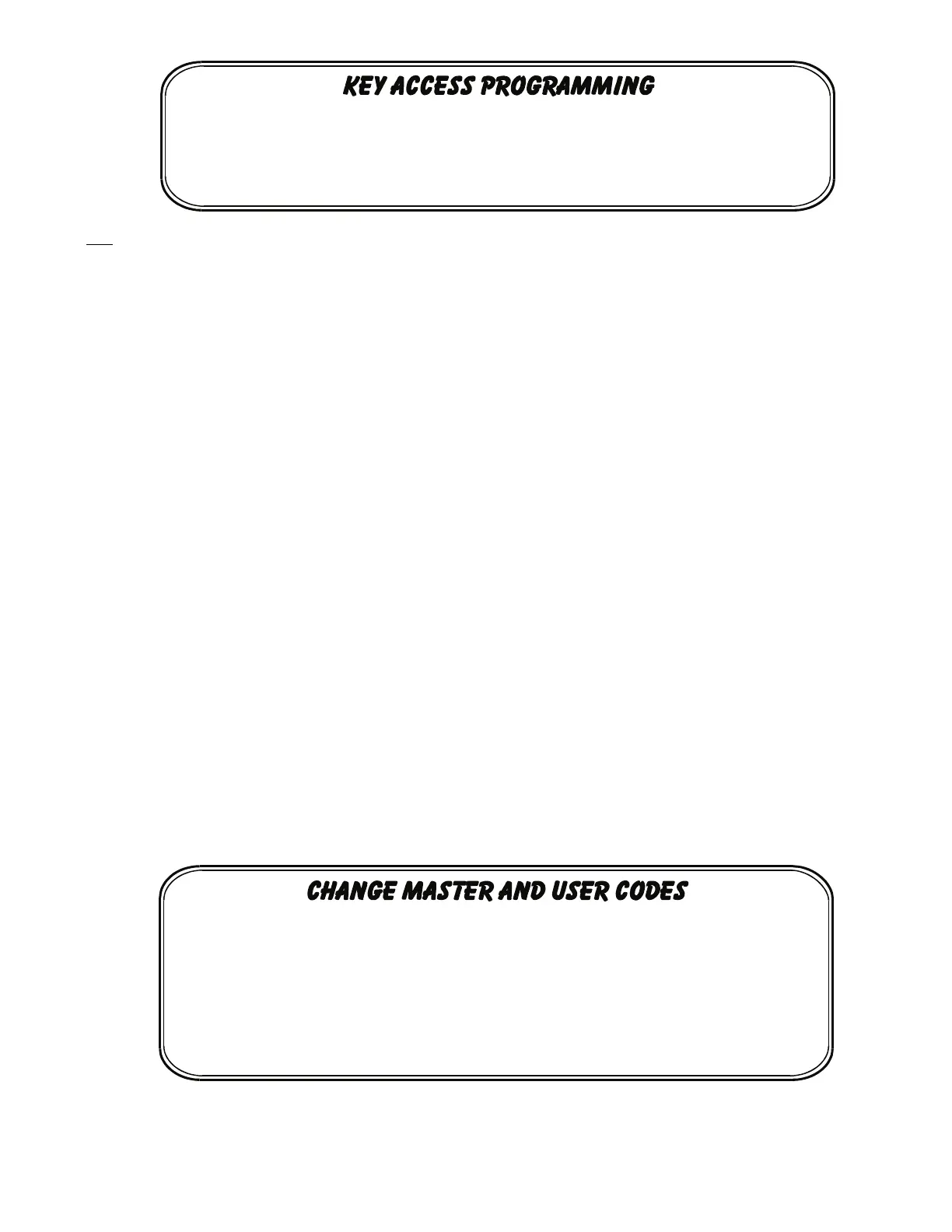key
[9] "Auto arming" time program
(accessible to master and user 1 only)
Enter two digits (00 to 23) for hours + 2 digits (00 to 59) for minutes + [ENTER].
[MEM] "Panel time" and clear "trouble 8"
(all 3 codes)
Enter two digits (00 to 23) for hours + 2 digits (00 to 59) for minutes + [ENTER]
[BYP] Test report
(all 3 codes)
Reporting is enabled at address 206 keys [11], [12]. A value must be entered at address 175, and both
telephone and account numbers must be programmed.
[TRBL] Call Espload via telephone
(all 3 codes)
Panel and PC ID numbers (addresses 001-004) and PC download phone number (addresses 060-067) must
be programmed.
[AWAY] Answer Espload
(all 3 codes)
This feature is available when using the ADP-1 adapter. In Espload, "blind dial" must be activated in "modem
setup" section, and panel phone number programmed (works also without ADP-1).
[STAY] Cancel communication attempts
(master code and user 1 can only stop calls from/to Espload)
Until next reportable event
(installer code - all communications)
[STAY] Reset to default panel settings
(installer code only)
Connect reset jumper. Press [ENTER] + installer code + [STAY], remove reset jumper.
[2], [6]Installer test mode
(installer code only)
In installer test mode, a confirmation beep (intermittent) indicates test is "on", a "rejection" beep (long)
indicates test is "off". The bell will squawk during walk testing to indicate opened, functional zones.
[2], [7]Streamlined value entry
(installer code only)
Note: When communicating with Espload, it is impossible to enter programming mode.
- 9 -
Several panel features can be programmed quickly, without entering addresses or programming section
numbers. Select "one-key access" programming mode by pressing [
ENTER
], followed by the installer, mas-
ter or user 1 code (depending on the feature you wish to activate, only certain codes will be functional).
Then press the single key (listed below) corresponding to the feature you wish to enable.
(default master 474747)
[
ENTER
] + master code + code number (2 digits) + new code (4 or 6 digits, 0 to 9) +[
ENTER
].
Use [2
ND
] to erase a code.
Master code = 00 ([10][10]) Full access to all system functions.
User codes = 01-16 (01 - can modify access codes. All user code priorities can be
programmed at addresses 200, 202, 204 with the installer code.)
Note: [2
ND
] key flashes if location is empty.
To erase a code: [
ENTER
] + master + code number + [2
ND
] + [
ENTER
].
PG728
