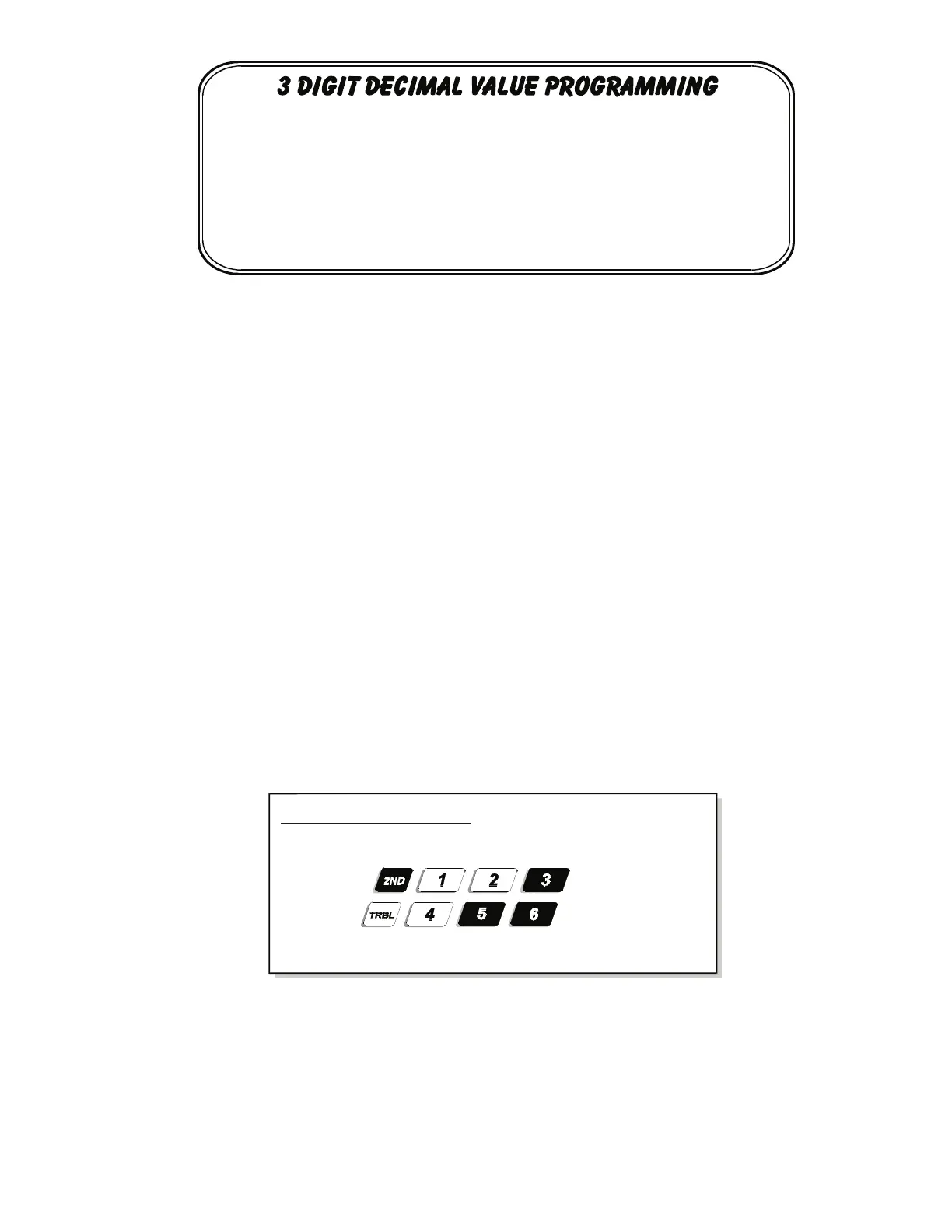(values entered at addresses "244 - 255" contain 3 digits between "000" and "255") ([10] = 0)
244: __/__/__ (days) Auto test report every ? days (between "001" and "255")
(000=disabled)
245: __/__/__ (hours) Auto test report / Auto arm time (between "000" and "023")
246: __/__/__ (minutes) Auto test report / Auto arm time (between "000" and "059")
247: __/__/__ (seconds) Exit delay
(default 60 seconds)
248: __/__/__ (seconds) Entry delay 1
(default 45 seconds)
249: __/__/__ (seconds) Entry delay 2
(default 45 seconds)
250: __/__/__ (minutes) Bell cut-off time (
default 5 minutes)
251: __/__/__ ( x 15 mSec.) Slow zone speed
(default 600 mSec.)
252: __/__/__ (minutes) AC report delay
(default 30 minutes) (000=disabled)
253: __/__/__ ( x 15 minutes) Time for "No Movement" Report
(000=disabled) (default 8 hours)
254: __/__/__ PGM timer setting: 001 to 127 for seconds and 129 to 255 for minutes
(default 5 seconds)
.
Add 128 to desired value in minutes (i.e.for 5 minutes:enter 5 + 128 = 133)
255: __/__/__ Installer lock (147 = locked, 000 = unlocked)
(default unlocked)
- 8 -
Decimal value programming addresses 244 to 255. Values entered must contain 3 digits.
1) Press [
ENTER
] + installer code (default 747474) ([
ENTER
] key will flash)
2) Enter 3 digit address (244 to 255)
3) Enter 3 digit DECIMAL value (See Decimal Value Display
to read value
)
4) To erase, press [
CLEAR
]. To save press [
ENTER
]
5) Go to step 2 for next address. To exit programming mode press [
CLEAR
]
PG728
Total value (57)
( 8 + 1 + 32 + 16 = 57)
DECIMAL VALUE DISPLAY
No light = 0
If key is lit = 8 = 4 = 2 = 1
If key is lit = 128 = 64 = 32 = 16
