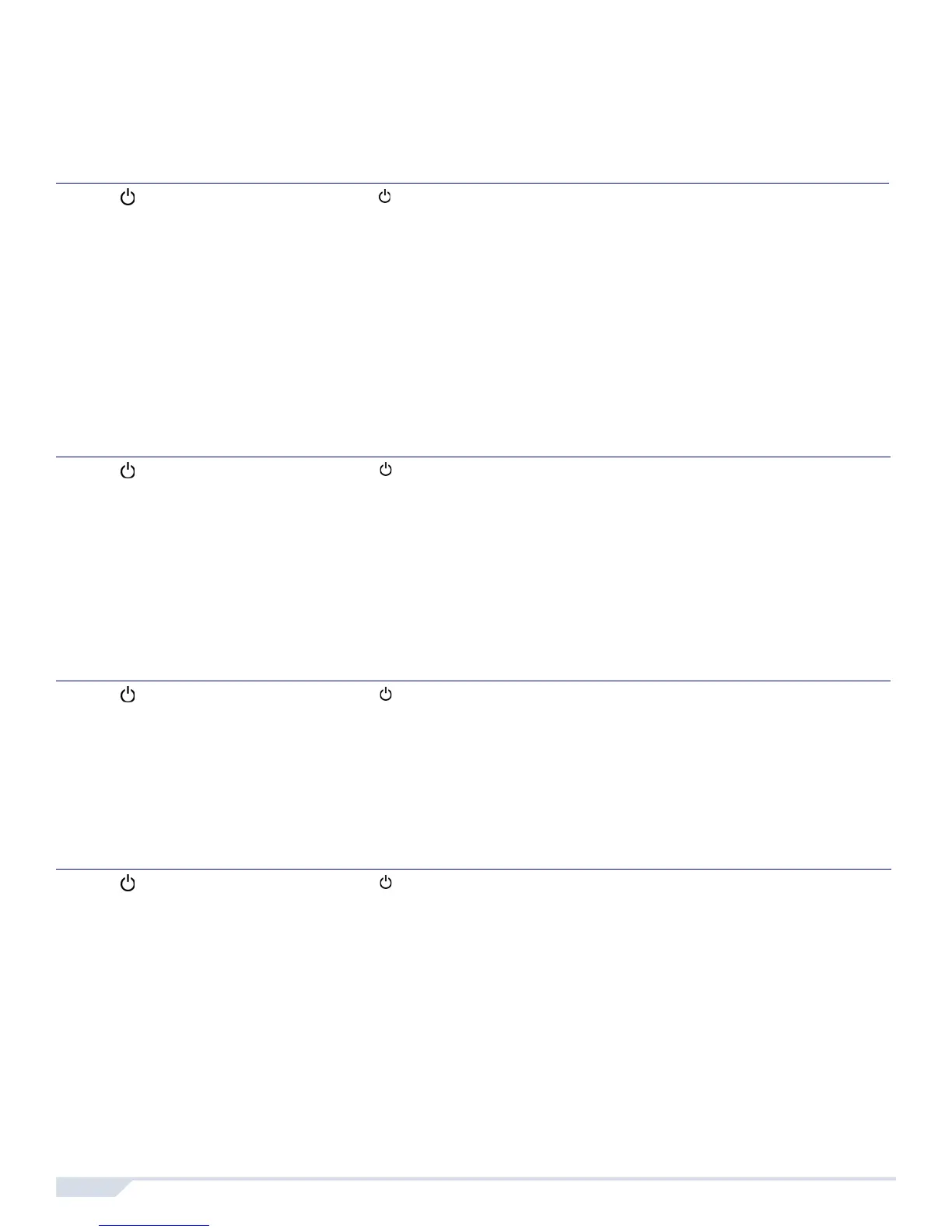21 User Guide
Quick Programming
Master Quick Menus
User
Delays
Time and Date
Communicate with WinLoad
Step Action Details
1
[] + [
MASTER CODE]
The [ ] key will flash. LED/key on = programmed user.
[
PARTITION MASTER CODE] may also be used.
2 [
USER NUMBER] 2 digits: 01 to 32.
3 [
CODE] Enter a 4 or 6-digit code.
4 [
CONFIRM CODE] Re-enter 4 or 6-digit code.
5 [
ENTER] Press [ENTER]. Goes to the next available user, or if partitioned, go to
step 6.
6 [1] and/or [2] + [
ENTER] Assign the user to one or both partitions and press [ENTER]. By default,
users are assigned to partition 1. Goes to next available user.
Step Action Details
1
[] + [
MASTER CODE]
The [ ] key will flash.
2 [
TBL]
3 [1] = Entry Delay 1 (sec.)
[2] = Entry Delay 2 (sec.)
[3] = Exit Delay (sec.)
[4] = Bell Cut-Off (min.)
Default = 045 sec.
Default = 045 sec.
Default = 060 sec.
Default = 004 min.
4 [000] to [255] ___/___/___ Enter a value between 000 and 255
Step Action Details
1
[] + [
MASTER CODE]
The [ ] key will flash.
2 [
TBL]
3 [5]
4 [
HH:MM] Enter time using the 24 hour format (e.g. 18:00 for 6:00 pm).
5 [
YYYY/MM/DD] Enter date.
Step Action Details
1
[] + [
MASTER CODE]
The [ ] key will flash.
2 [
MEM]
3 [1] = Start communication
[9] = Cancel communication
