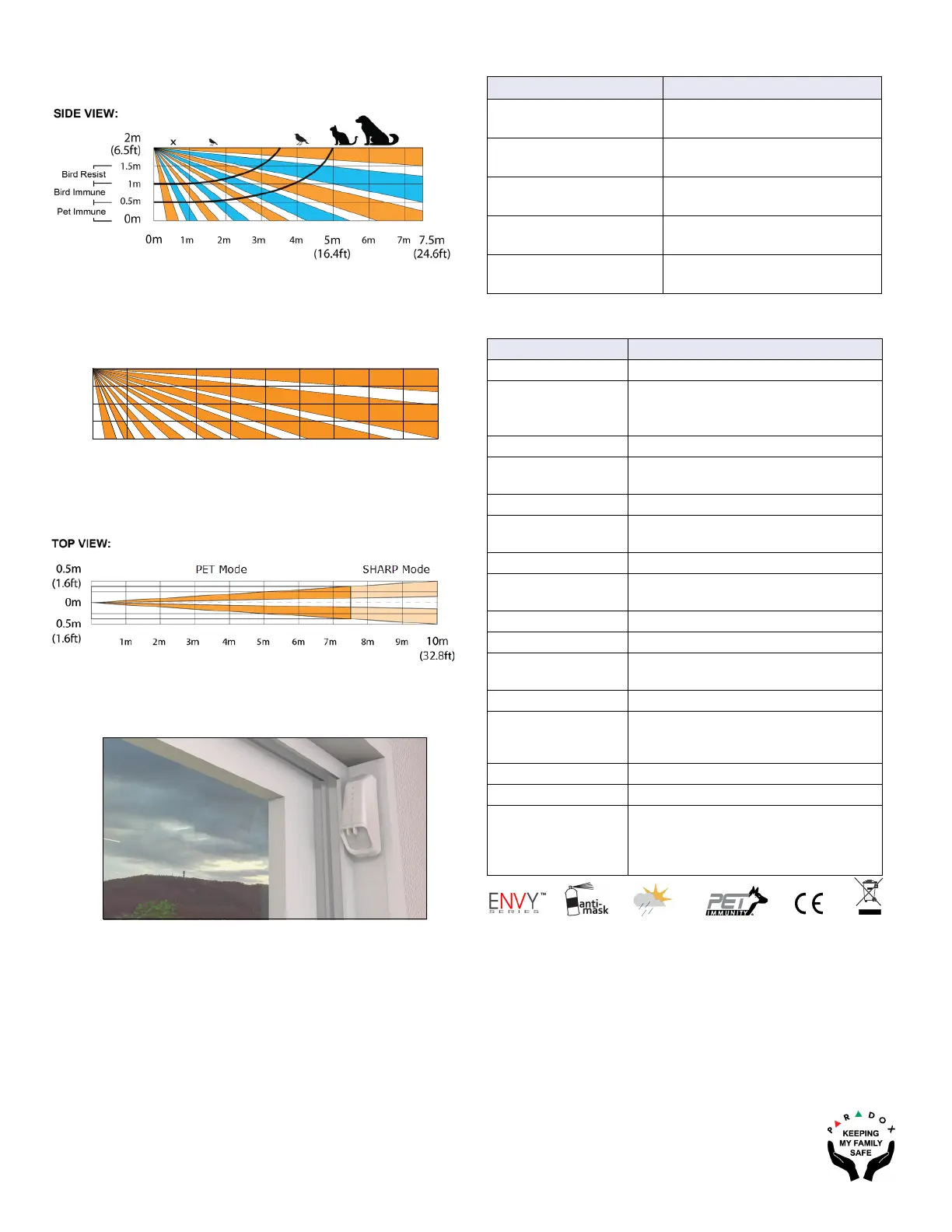PARADOX.COM
Beam Pattern
PET Mode
SHARP Mode
Top View
PET Immunity Mode Installation
LED Display
Technical Specifications
SIDE VIEW:
0.5m
1m
1.5m
5m1m 2m 3m 4m 6m 7m 8m 9m 10m
(32.8ft)
2m
(6.5ft)
0m
0m
Feature LED Status Indicator
Tamper open
Green: ON for 0.3 seconds every
30 seconds
PIR sensitivity level setting
Green: Flashes 1-3 times according
to the selected level
Alarm detection
Red: ON for 2 seconds
Power Save mode: Red blinks
Booting/Tamper close
Green/Red alternating flashes for
30 seconds
Anti-mask detection Orange: Flashes ON/OFF 3 times
every 60 seconds
Model Number NV35MR
Infrared sensor type 2 dual elements
Detection range • PET Immunity mode: 7.5m x 2m
(25 x 7 ft)
• Sharp mode: 10 x 2m (33 x 7 ft)
Super Pet Immunity Pet size approximately 50cm
Anti- mask Active IR detection for blocking 30cm and
sprayed liquid
Input voltage 3VDC=2 x1.5VDC AA Alkaline batteries
Current consumption 40µA in Standby
30mA in Alarm/RF Transmitting
Battery life 3 years of typical use
Low battery voltage
Signal
2.5V
Compatibility RTX3 and Magellan systems
Outdoor protection IP54
Operation
temperature
-35°c to +50°c
Relative humidity 95% non-condensing
RF Frequency Dual Band: 433.92 MHz /868.35 MHz
IMPORTANT: For US and Canada, only
433.92 MHz is used
Dimensions 12.3 x 6.1 x 4.3 cm (4.8 x 2.4 x 1.7 in.)
Weight 100g / 0.2 lb
Certifications CE, EN50131-2-2 Grade 2, Class IV
EN 50131-6 Type C
Certification Body: Applica Test &
Certification
Warranty
For complete warranty information on this product, please refer to the Limited Warranty Statement found on the website:
www.paradox.com/terms or contact your local distributor. Specifications may change without prior notice.
Patents
US, Canadian and international patents may apply. Paradox is a trademark or registered trademark of Paradox Security Systems
(Bahamas) Ltd.
