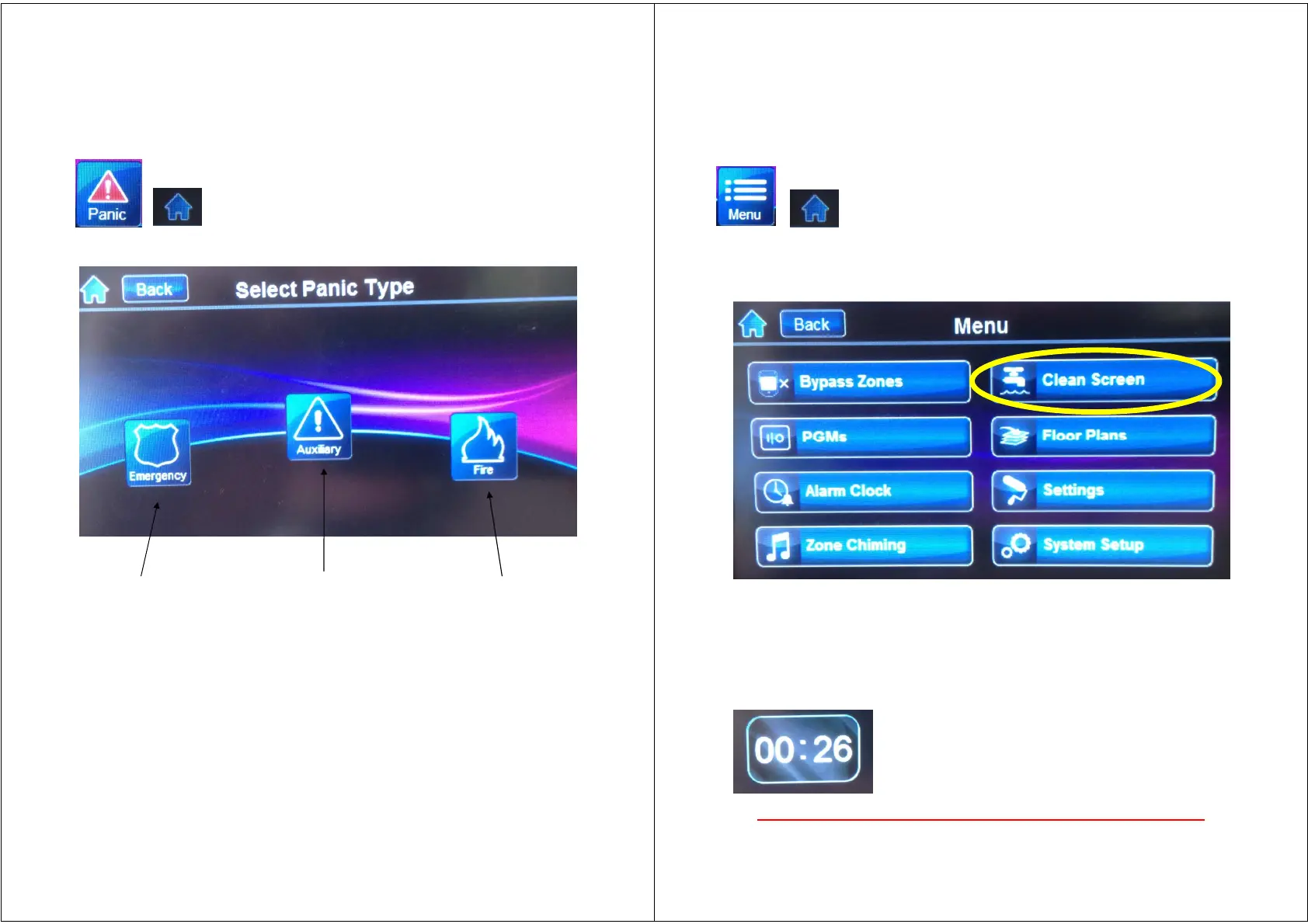To Activate Panics (if enabled)
Press once and release
Press home to take you back to home screen
Press once for Police Ambulance Fire Service
These ‘Panics’ are only active if programmed by your installer.
To Clean the Touch Screen
Press once and release
Press home to take you back to home screen
Press the ‘Clean Screen’ Button
This will then display a countdown clock.
The screen will be disabled till the end of the count down.
Please clean the screen using a soft cloth.
DO NOT use chemicals or solvents to clean it.
A damp (almost dry cloth of with tap water) is suitable for this.
