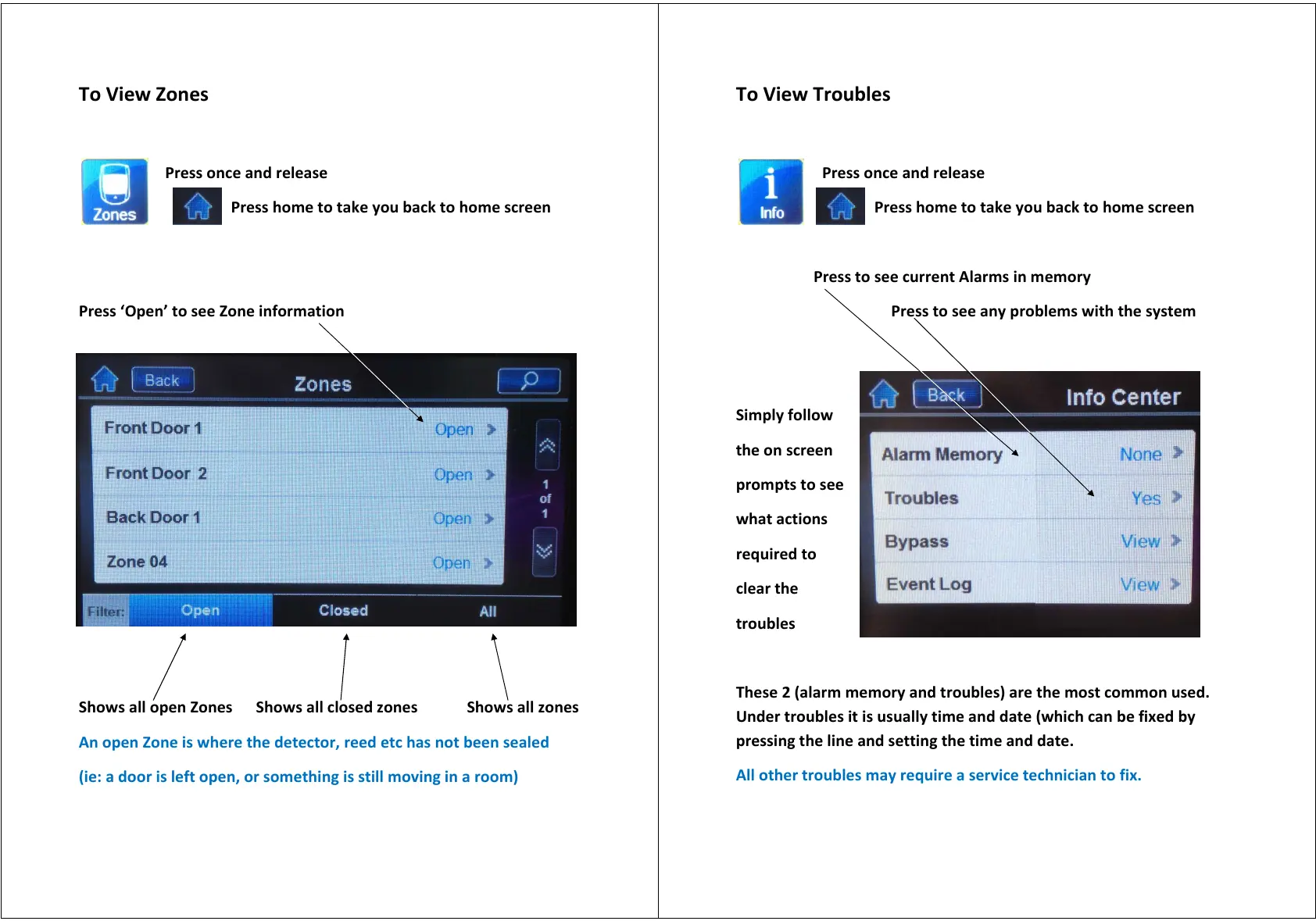To View Zones
Press once and release
Press home to take you back to home screen
Press ‘Open’ to see Zone information
Shows all open Zones Shows all closed zones Shows all zones
An open Zone is where the detector, reed etc has not been sealed
(ie: a door is left open, or something is still moving in a room)
To View Troubles
Press once and release
Press home to take you back to home screen
Press to see current Alarms in memory
Press to see any problems with the system
Simply follow
the on screen
prompts to see
what actions
required to
clear the
troubles
These 2 (alarm memory and troubles) are the most common used.
Under troubles it is usually time and date (which can be fixed by
pressing the line and setting the time and date.
All other troubles may require a service technician to fix.
All manuals and user guides at all-guides.com
