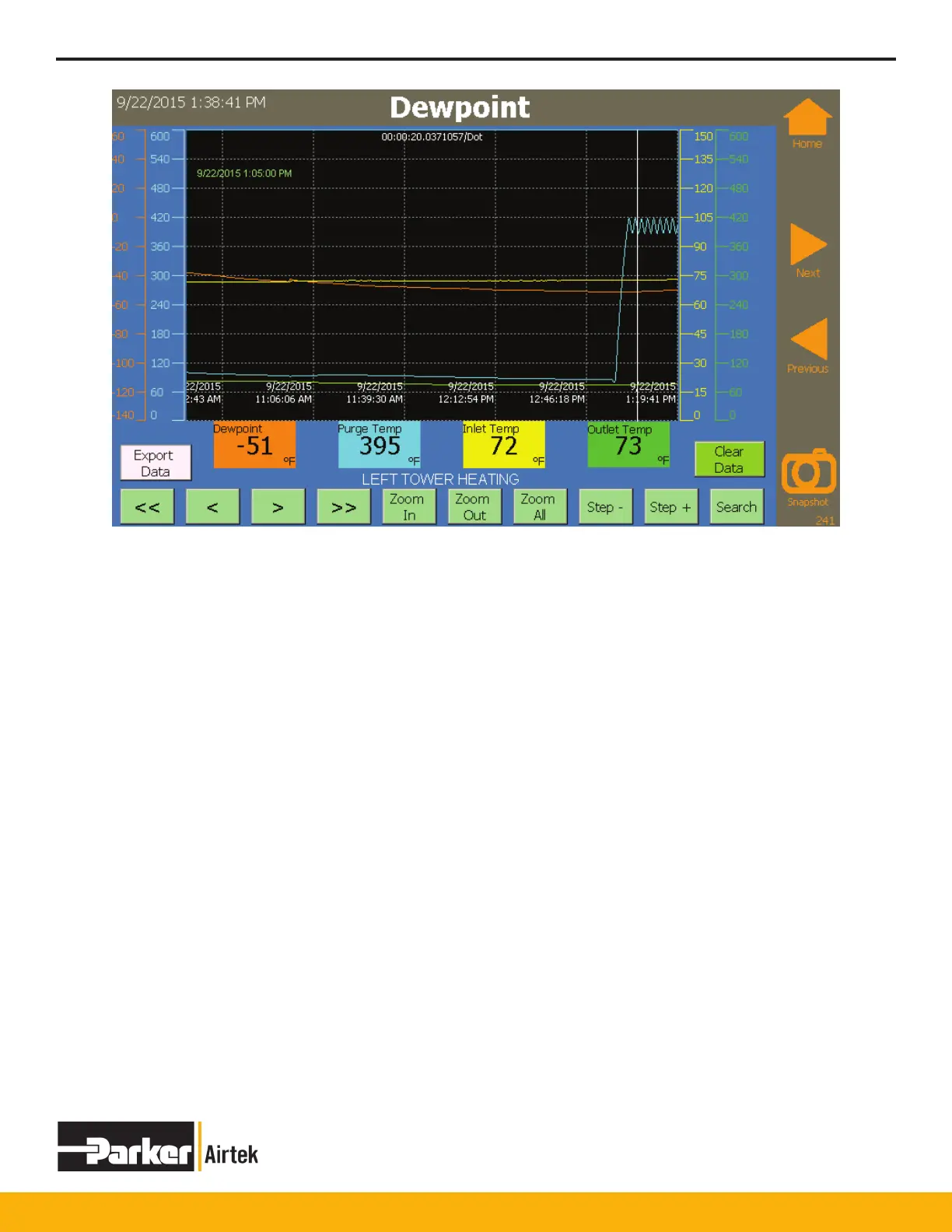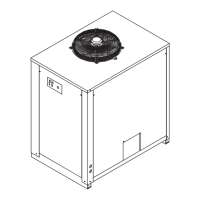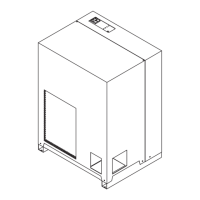TWP/TWB200 – TWP/TWB9000
36
Export Data Sends data to the Flash Port in Excel readable format.
Clear Data Clear data log.
<< Move to earliest available data.
< Page Left.
> Page Right.
>> Move to latest available data.
Zoom In Zoom In one level, centered on the cursor.
Zoom Out Zoom Out one level, centered on cursor.
Zoom Reset Resets Zoom to 24 Hours.
Zoom All Zooms Out to 24 Hours.
Step Cursor Left Moves cursor left one unit (resolution unit).
Step Cursor Right Moves cursor right one unit (resolution unit).
Search Opens a search window where a date and time can be entered.
Note: Changing the time to a value that is prior to the latest logged value will suspend trend user interaction until the
clock catches up to and surpasses the latest logged value. This will result in loss of data and possible confusion. To
prevent data loss, the data can be exported before the clock is changed, then cleared after the clock is changed. All
logged data will be lost, however.